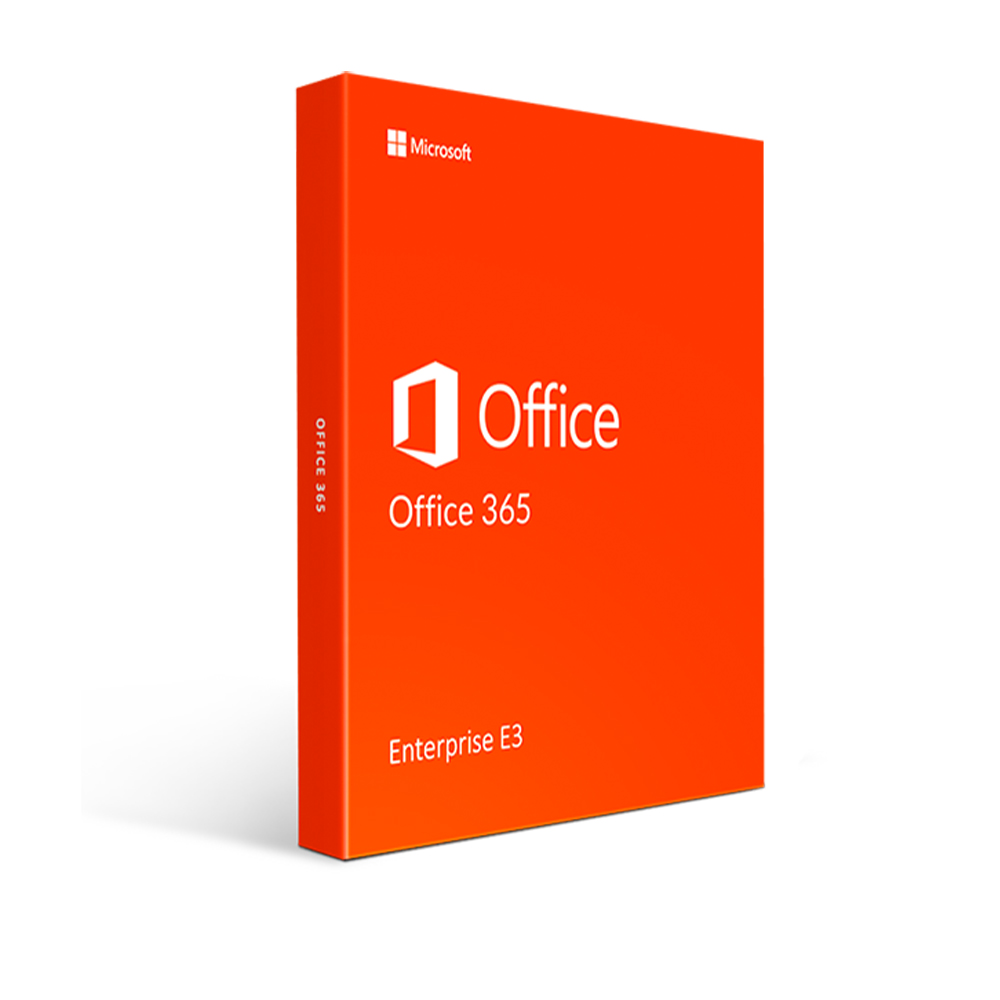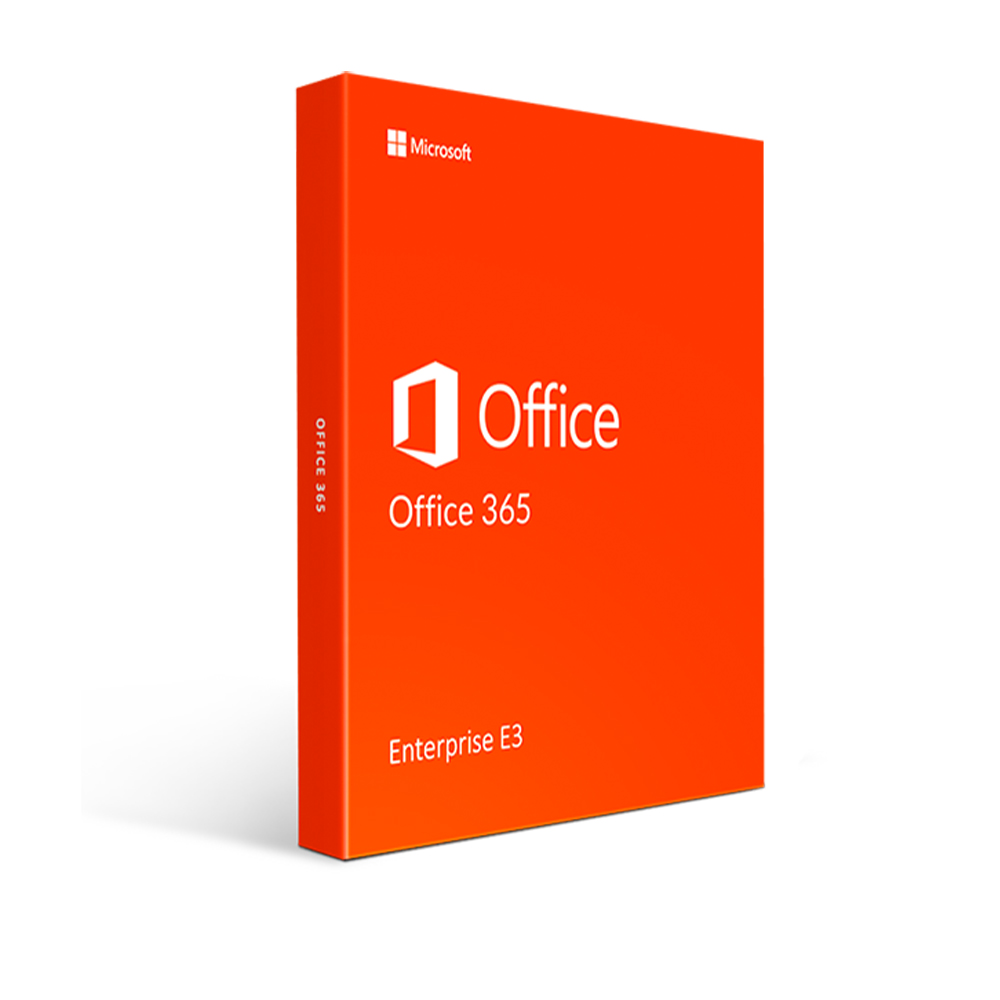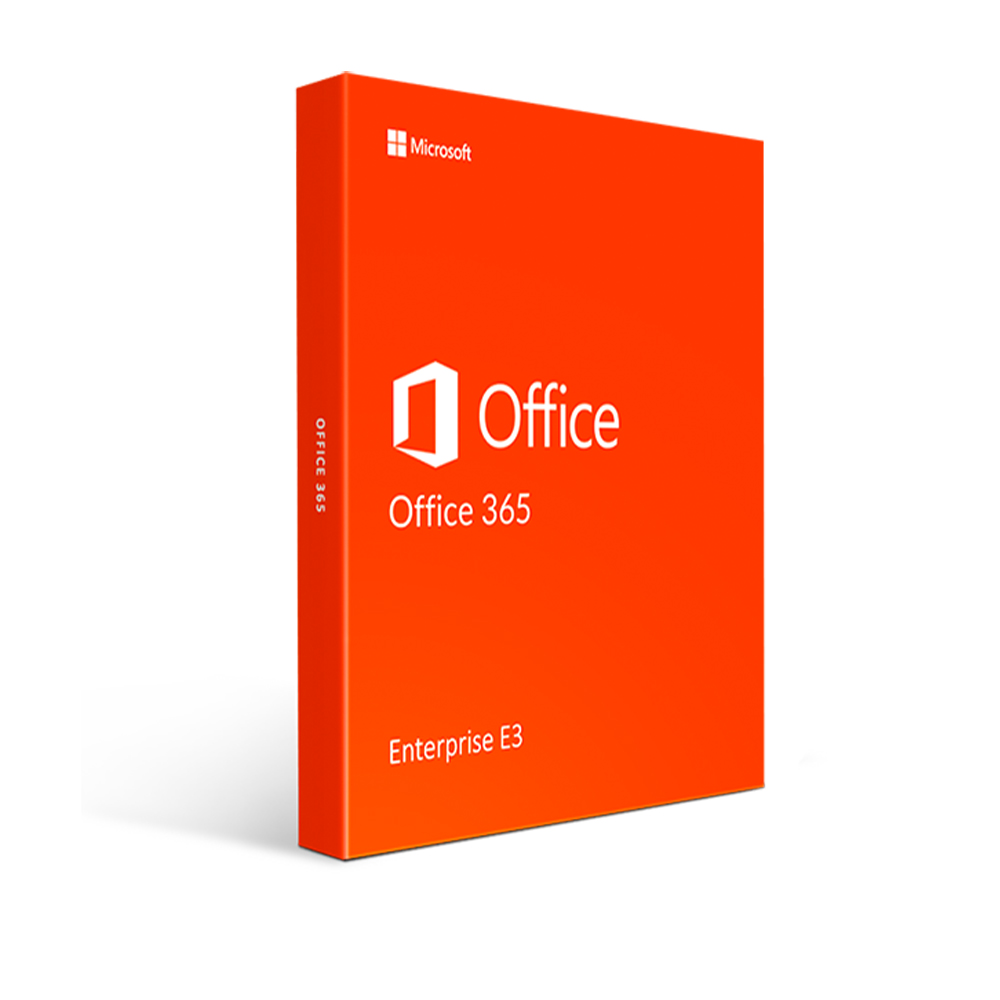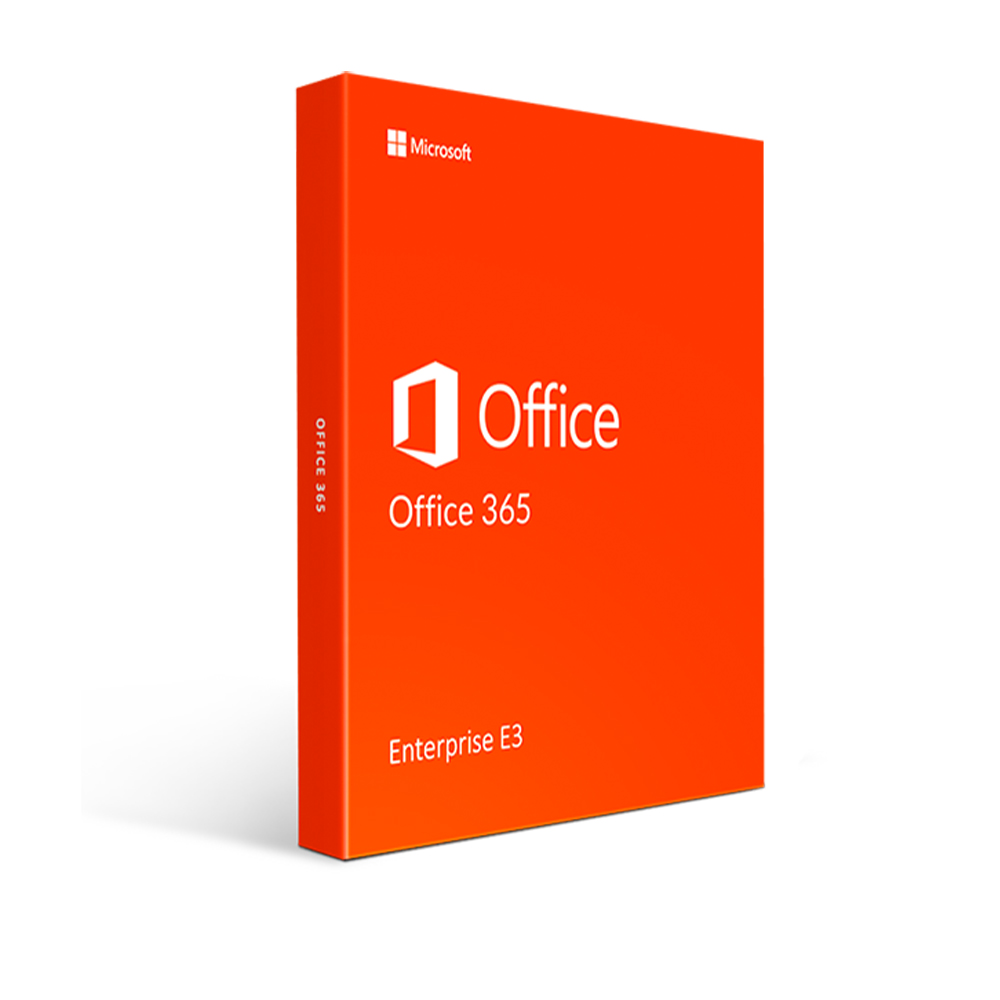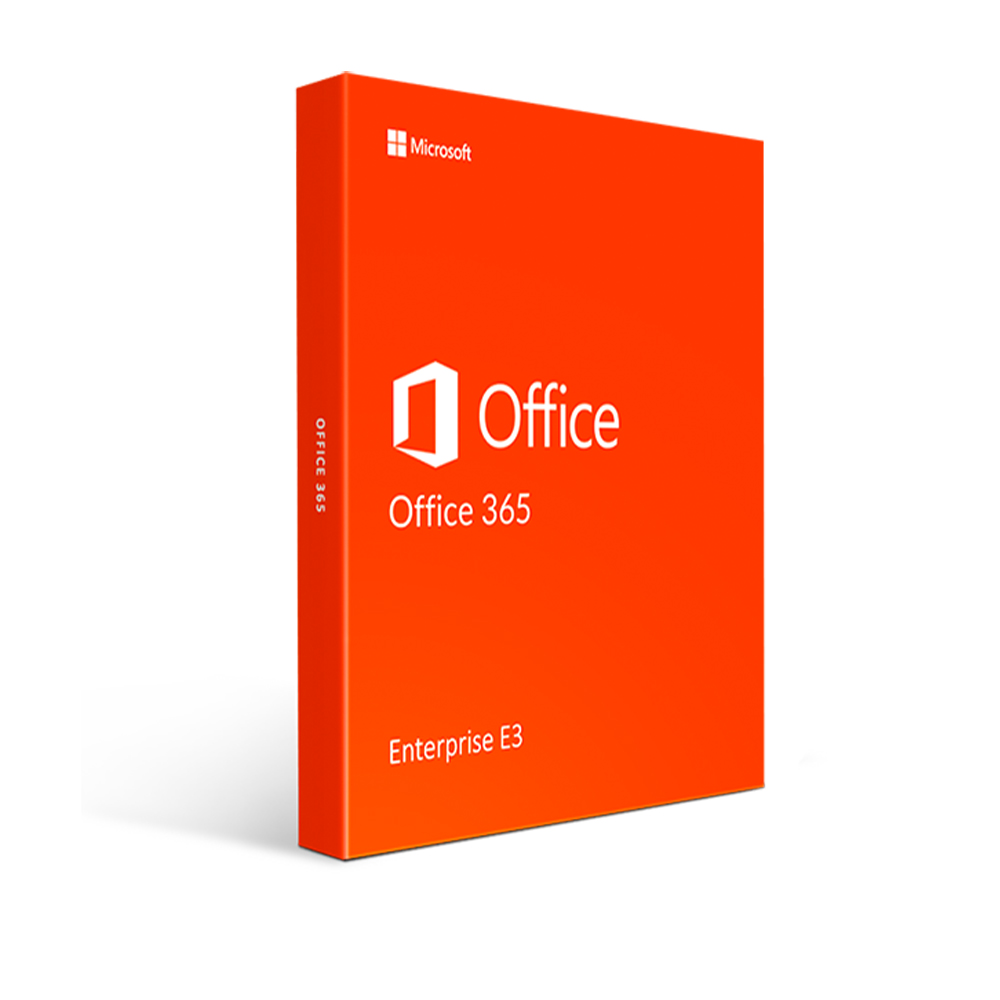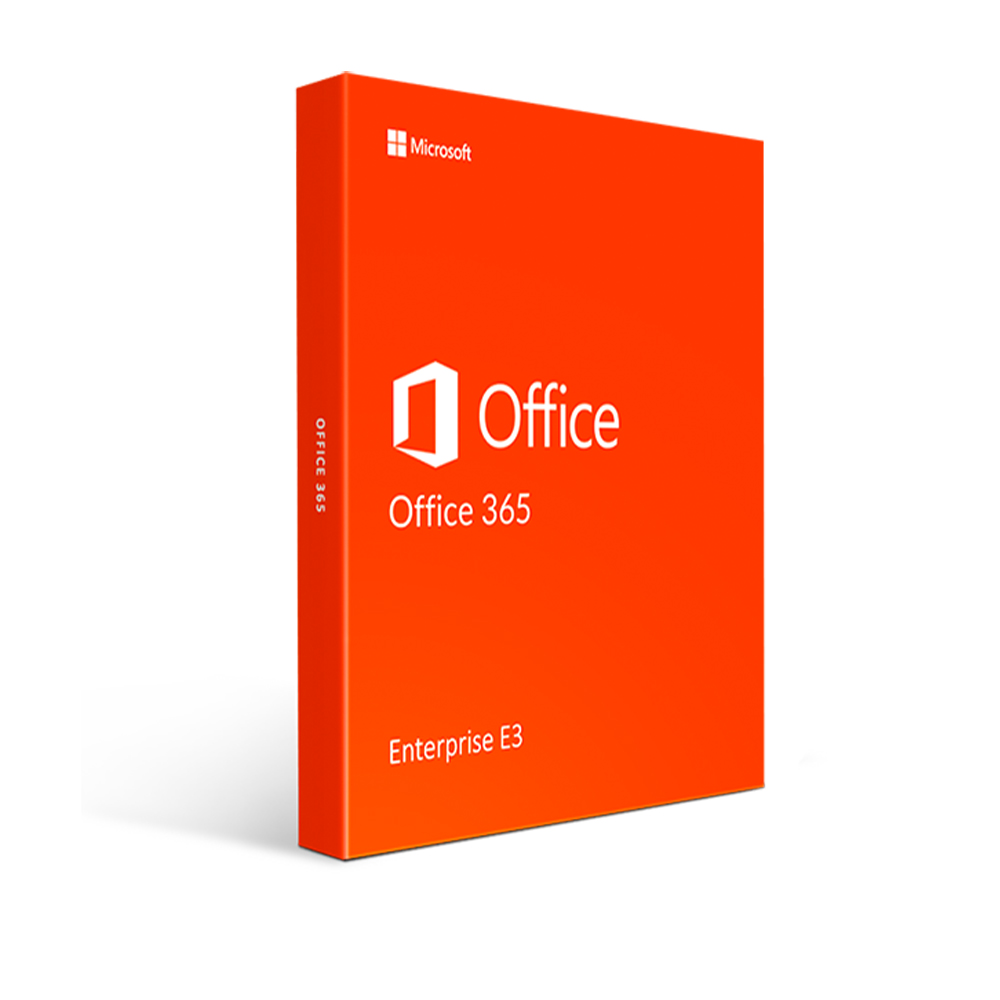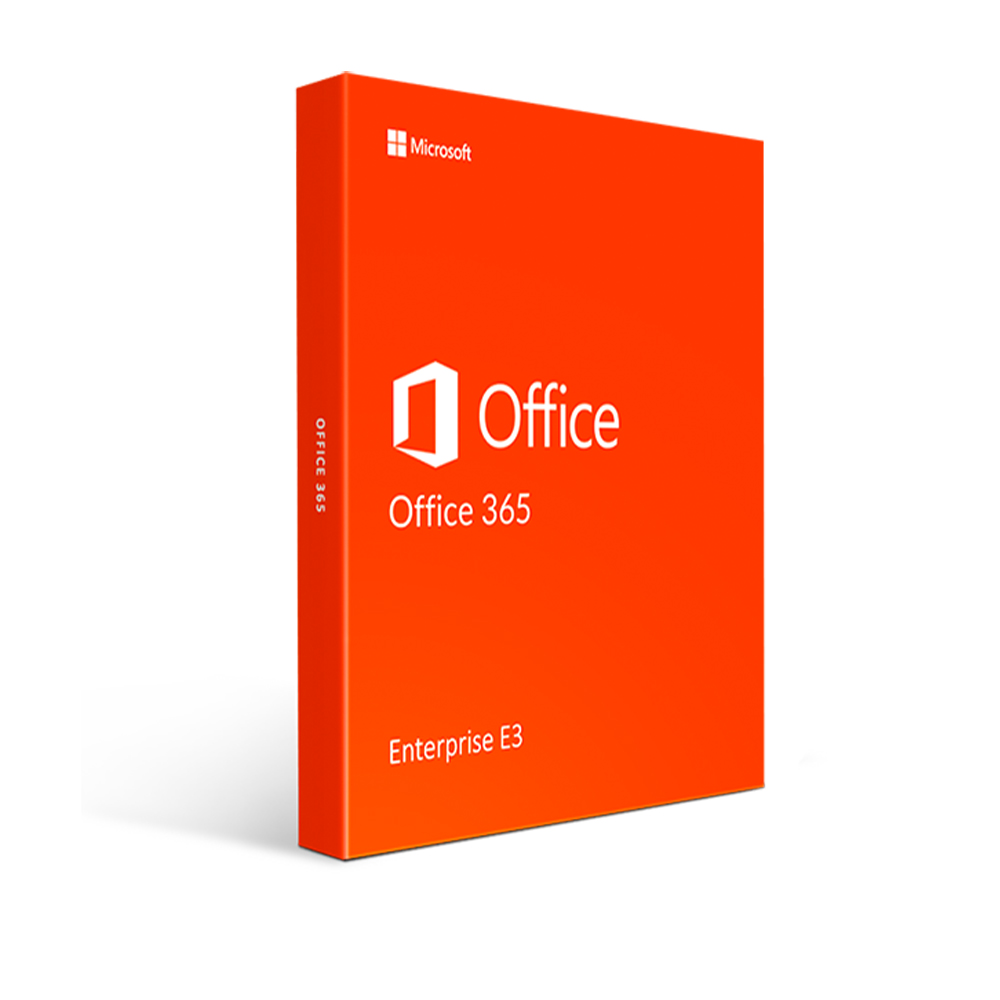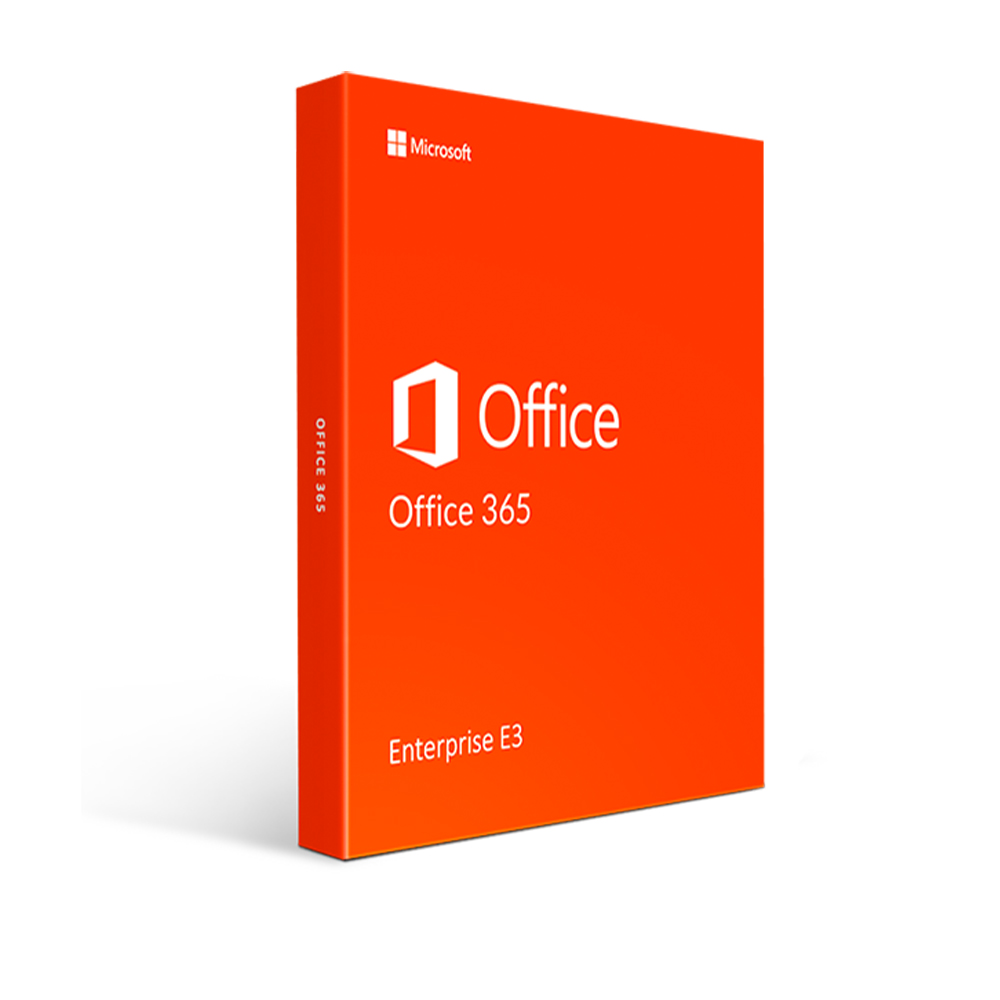Microsoft Office 365 E3 100 USERS
THIS IS A BRAND NEW AND GENUINE PRODUCT KEY FOR MICROSOFT OFFICE 365 E3 – 1 YEAR – 100 USERS .
You will be sent a code which will grant you a 12 Month license to use the software, valid for 100 users.
As soon as you make payment, the code is sent to you within 12 hours. You can use this activation code on the Microsoft website to activate your Office 365 E3 package. It will last for 1 year, and can be used by up to 100 users.
This CD Key will activate Microsoft Office 365 E3 for a 12 Month Period.
This product is multi-language and works Worldwide.
We offer the following variations on this product:
Office 365 – 1 Year – 5 UsersOffice 365 – 1 Year – 100 Users
HOW TO ACTIVATE YOUR CODE
Immediately after payment, you will be able to collect your product key online
To activate your subscription, enter the activation key you receive from us on the official Microsoft website, here: https://businessstore.microsoft.com/en-us/create-account/setupkey?origin=Office
HOW DOES THE PURCHASING PROCESS WORK?
First, simply check-out using any of our easy payment methods. We accept Paypal, Credit / Debit Card, Bitcoin, and more!
After your payment, you can then collect your code from our Autokey system. After you collect your key on Autokey, you will be presented with your unique activation code. Enter this into redeem.microsoft.com in order to activate your product.
WHY TRUST CJS CD KEYS?
Established back in 2009, we have strived to become a leading digital retailer of everything from games to the latest software. Since then, we have built up a great reputation.
Microsoft Office 365 E3 CD Key (1 Year) 100 users
What do I Get?
All the features included in Microsoft 365 Apps for Enterprise and Office 365 E1 plus security and compliance.
1 year license, useable on a new or existing Microsoft 365 account
Includes: outlook, word, excel, powerpoint, one note, publisher, access, exchange, skype, yammer, sharepoint, sway, teams, delve, onedrive
Latest versions of microsoft office desktop & mobile apps
Supplied by an authorised microsoft cloud solution provider
Office 365 E3 is a cloud-based suite of productivity apps and services with information protection and compliance capabilities included.
• Install Office for mobile on up to five PCs or Macs, five tablets, and five phones per user.• Protect information with message encryption, rights management, and data loss prevention for email and files.• Safeguard corporate data by allowing more secure access to company resources and enabling safe sharing of sensitive information inside and outside your organization.• Facilitate legal compliance and email archiving with eDiscovery and mailbox hold.
Five layers of security and monitoring help keep customer data safe.
Reduce IT costs, and move to the cloud on your terms
Features: Mobility, Access control, Office for the web, Email and calendars, Hub for teamwork, Workflow automation, Online meetings, Pro digital storytelling, File storage and sharing, Enterprise video service.
Includes: Word, Excel, PowerPoint, Outlook, OneNote, SharePoint, OneDrive, Microsoft Teams…
We will send this license within 12 hours to your email inbox.
WARRANTY INFORMATION
Full warranty offered. We guarantee a working key for the duration of your package, or your money back.
System RequirementsMinimum RequirementsOperating systemWindows 10, macOS 10.14 or higherProcessor1.6 GHz or faster, dual-core recommendedRAM4 GB RAM (64-bit), 2 GB RAM (32-bit)Hard disk space4 GB of available disk spaceScreen resolution1280 x 768 pixels or higherGraphics cardDirectX 9 compatible graphics cardInternet connectionRequired for installation, activation, and periodic updatesBrowserTHIS IS A BRAND NEW AND GENUINE PRODUCT KEY FOR MICROSOFT OFFICE 365 E3 – 1 YEAR – 100 USERS .You will be sent a code which will grant you a 12 Month license to use the software, valid for 100 users.As soon as you make payment, the code is sent to you within 12 hours. You can use this activation code on the Microsoft website to activate your Office 365 E3 package. It will last for 1 year, and can be used by up to 100 users.This CD Key will activate Microsoft Office 365 E3 for a 12 Month Period. This product is multi-language and works Worldwide.We offer the following variations on this product:Office 365 – 1 Year – 5 UsersOffice 365 – 1 Year – 100 Users HOW TO ACTIVATE YOUR CODEImmediately after payment, you will be able to collect your product key onlineTo activate your subscription, enter the activation key you receive from us on the official Microsoft website, here: https://businessstore.microsoft.com/en-us/create-account/setupkey?origin=OfficeHOW DOES THE PURCHASING PROCESS WORK?First, simply check-out using any of our easy payment methods. We accept Paypal, Credit /