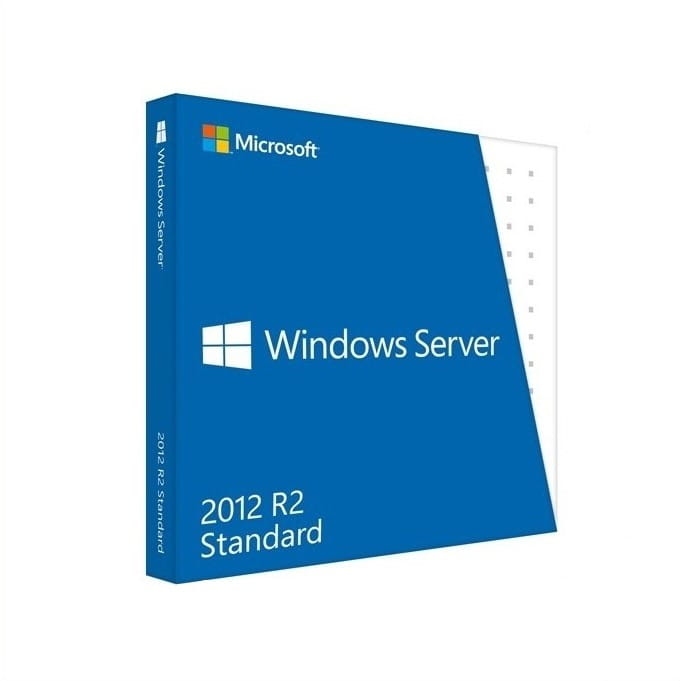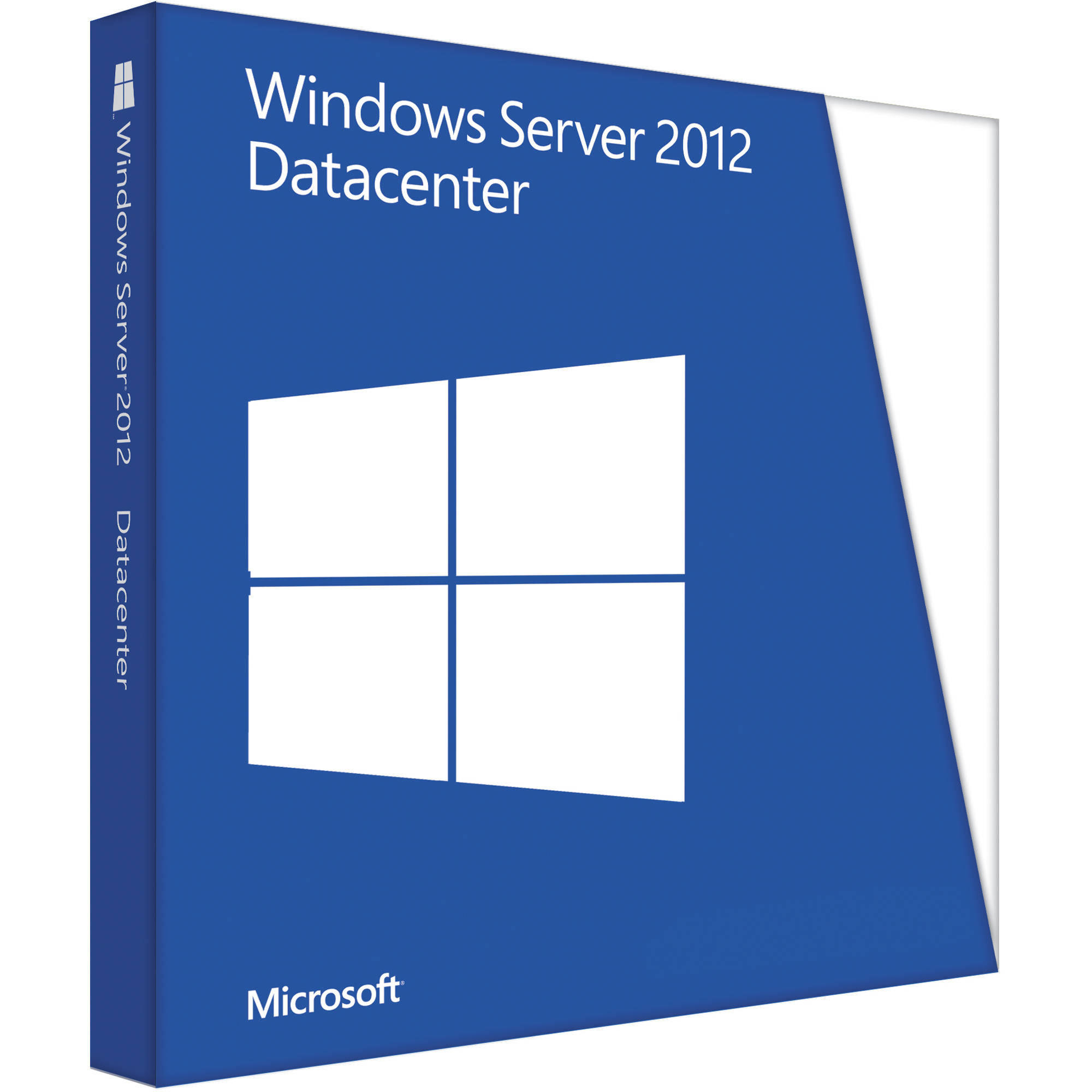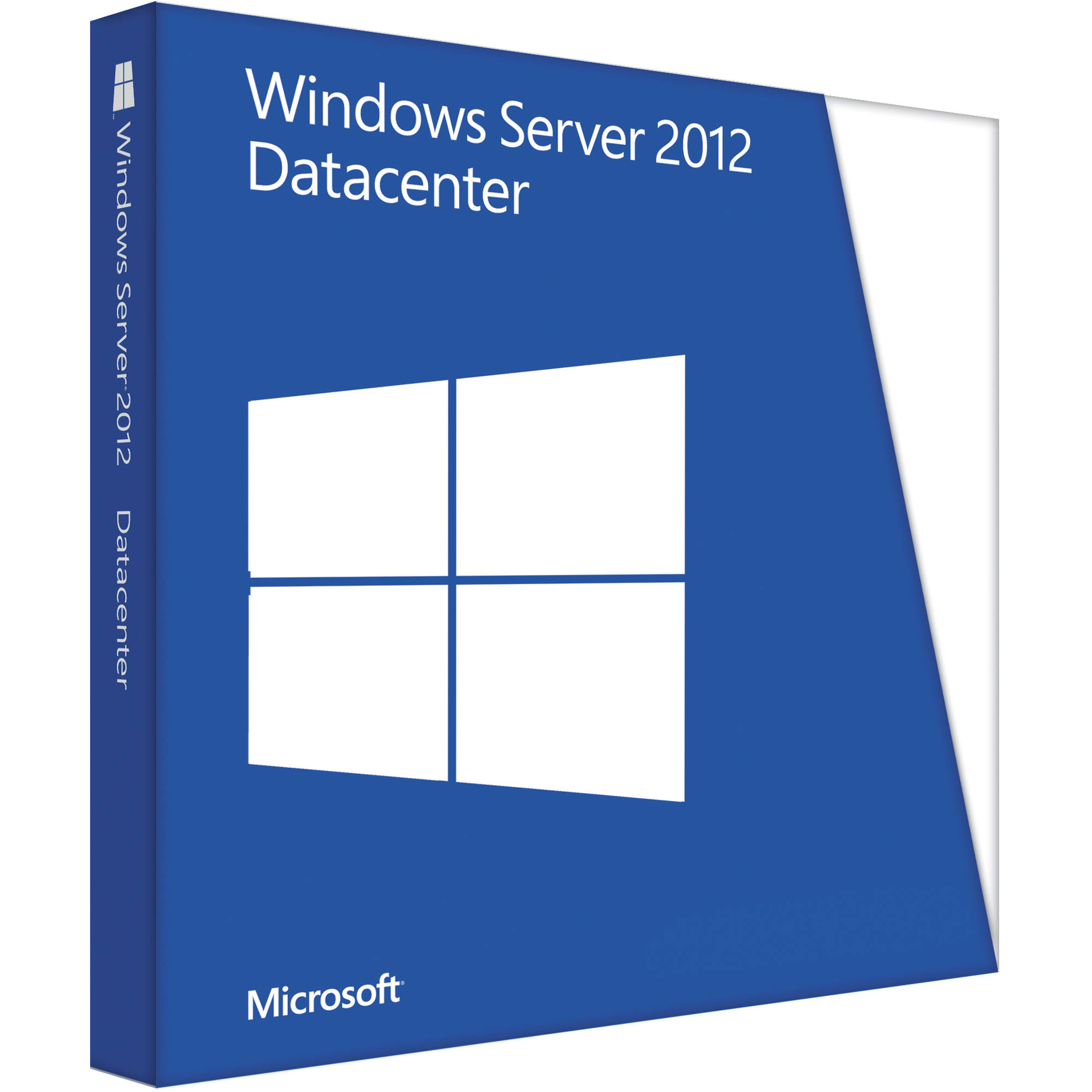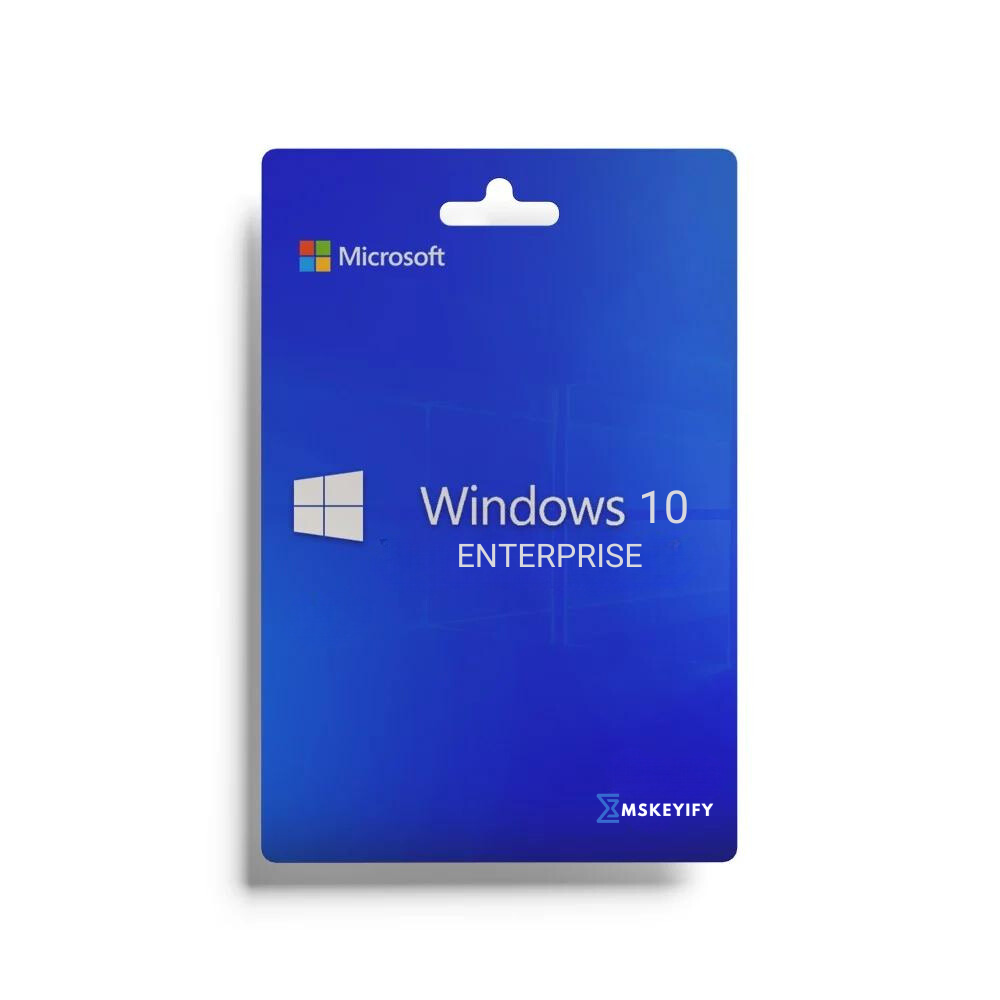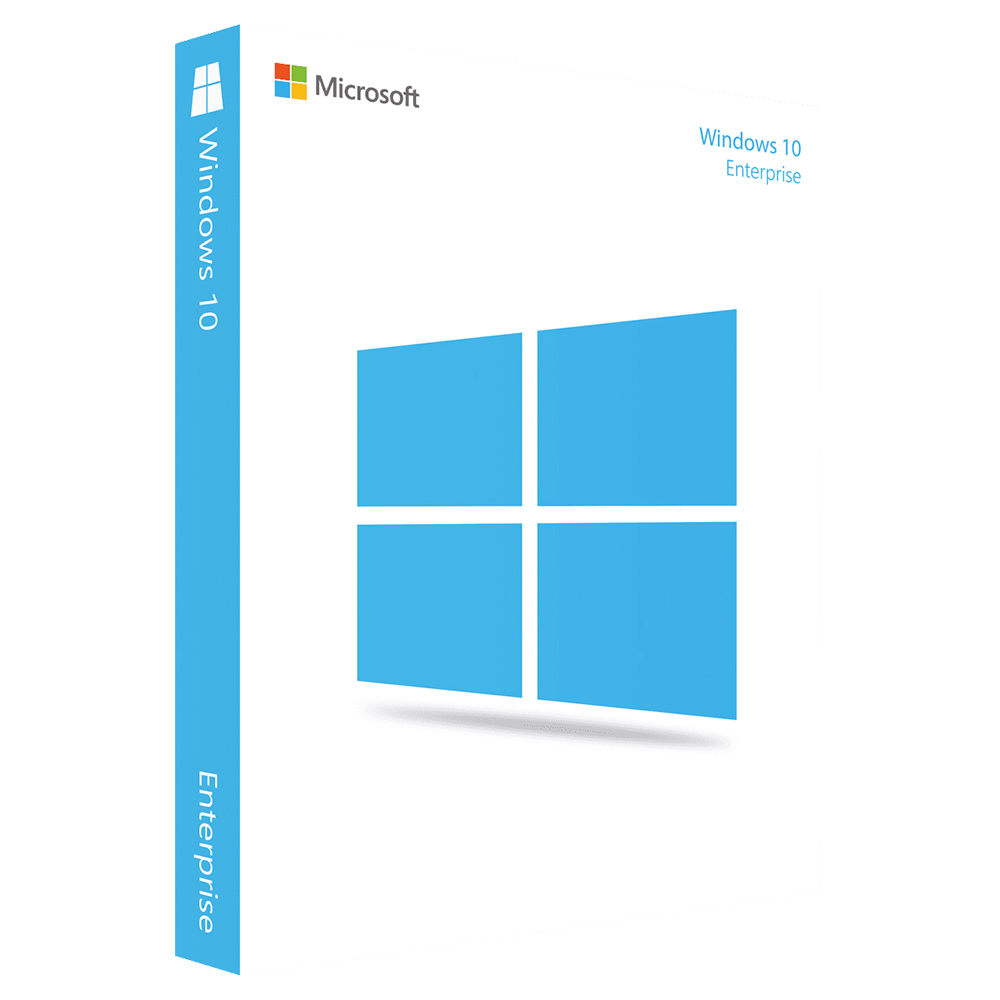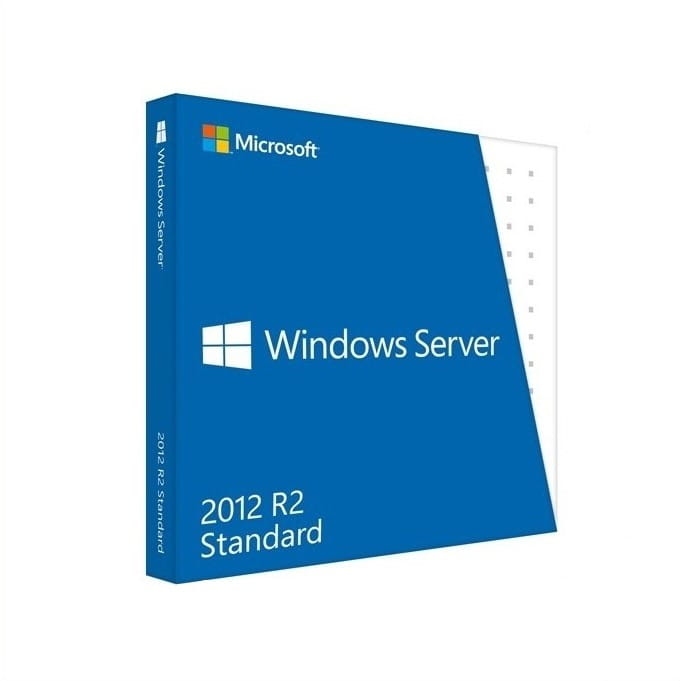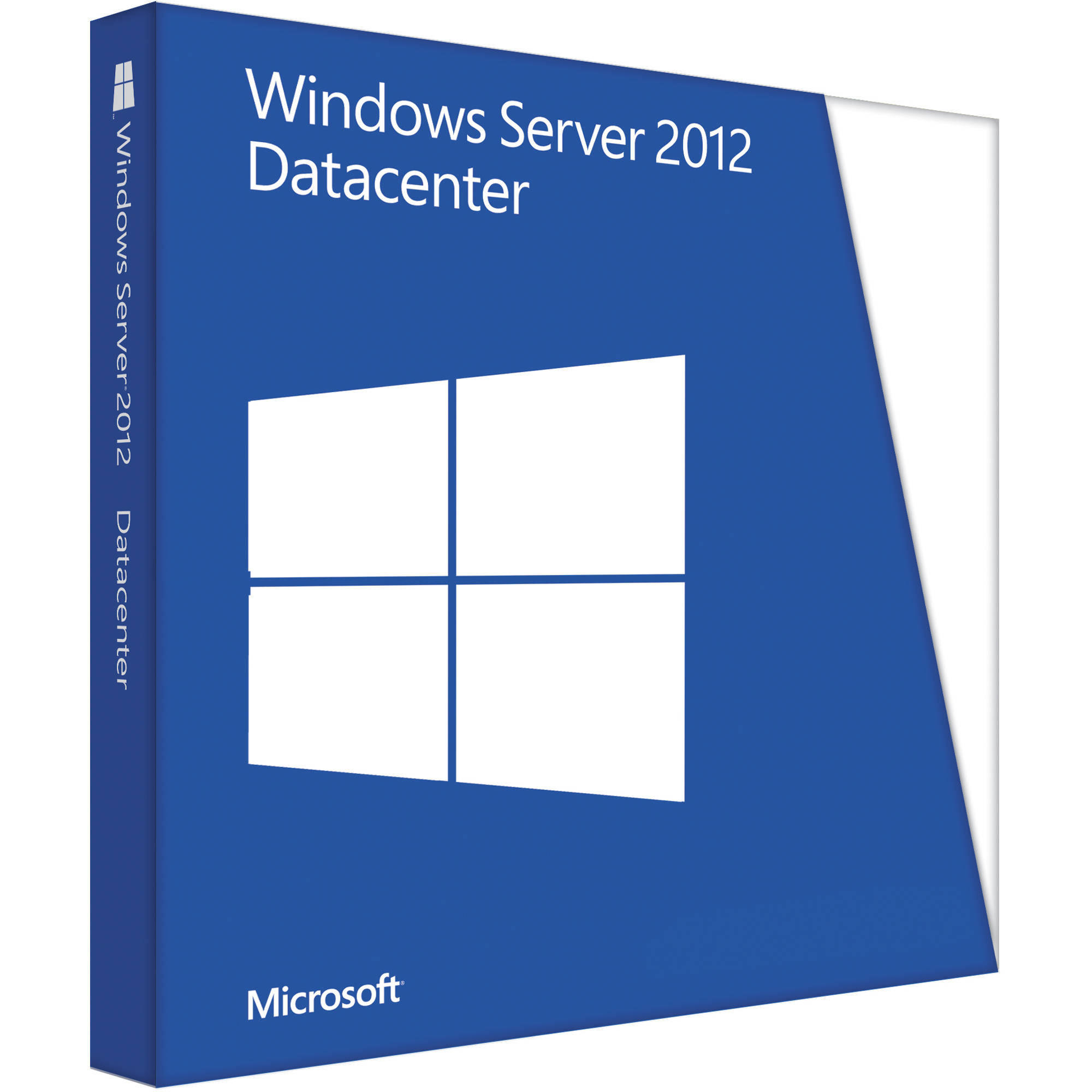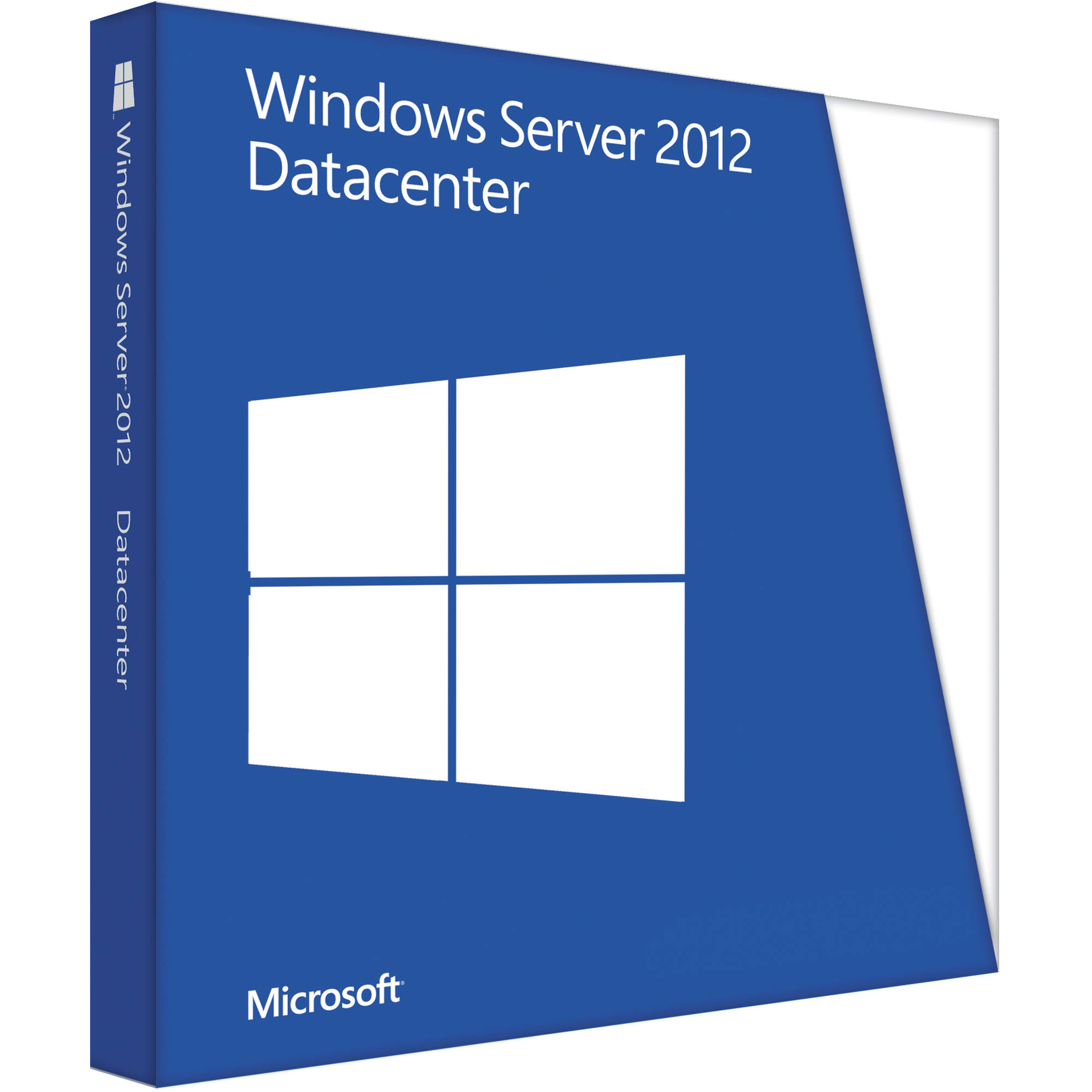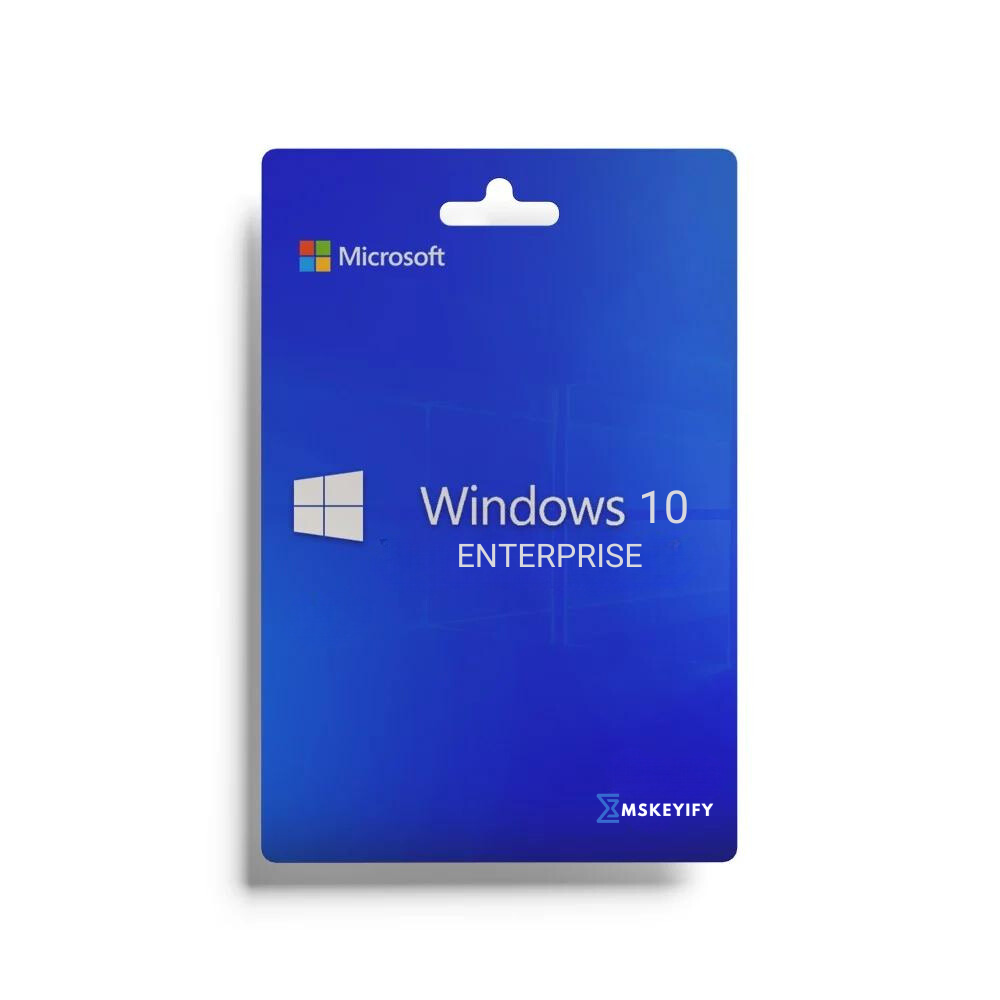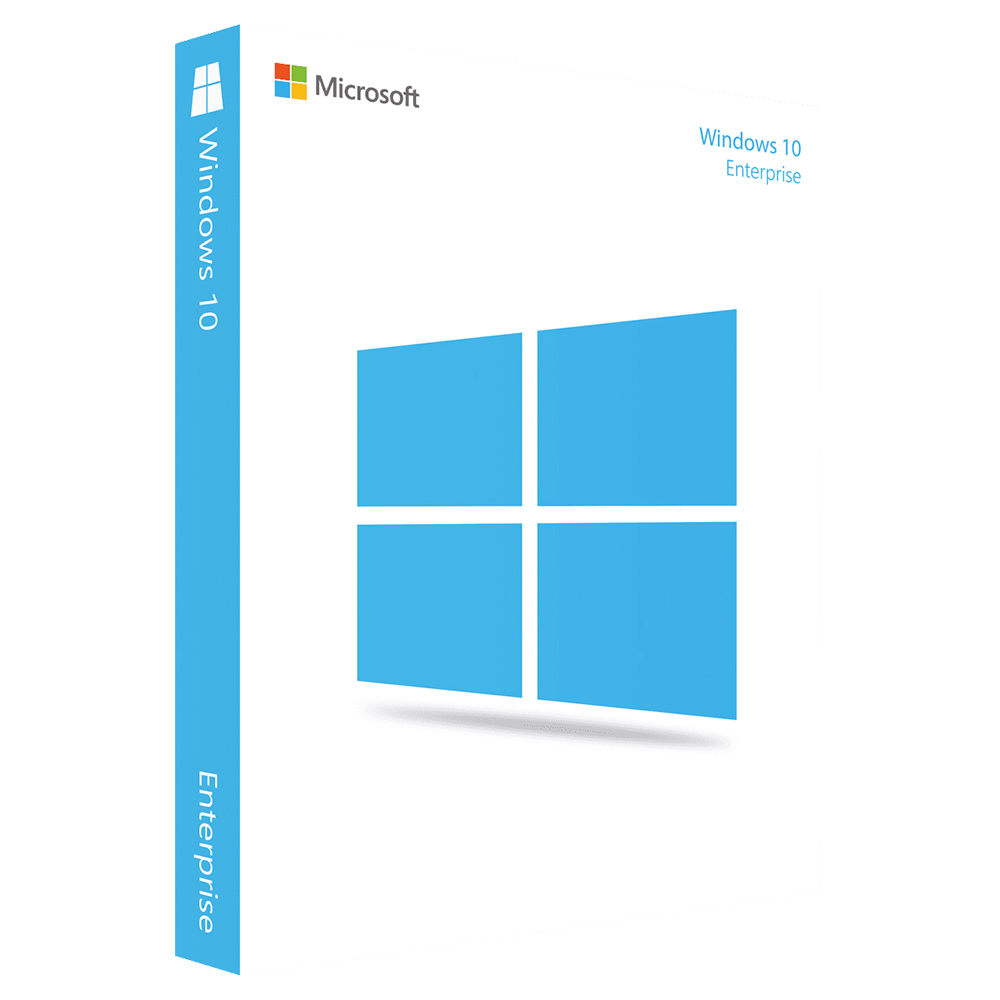Microsoft Windows 11 Professional activeringssleutel
Ontgrendel de kracht van Windows 11 Professional met een echte activeringssleutel Installatienotitie: Als je geen installatie-DVD of USB-stick hebt, download het systeemsetupbestand van de officiële Microsoft-website HIER . Overzicht van Windows 11 Professional: Windows 11 Professional introduceert een modern werkgebied dat is ontworpen om je creativiteit en productiviteit te bevrijden in een frisse nieuwe omgeving . Met een vernieuwd Startmenu , een herontworpen taakbalk , geoptimaliseerde systeemvak , verbeterd Actiecentrum , nieuw Instellingen-paneel , widgets en virtuele bureaubladen , definieert Windows 11 de gebruikerservaring opnieuw. Belangrijkste kenmerken van Windows 11 Professional: ✔ Verbeterde beveiliging: Profiteer van BitLocker apparaatversleuteling , apparaatversleuteling , Find My Device functie, firewall en netwerkbeveiliging , internetbeveiliging , ouderlijk toezicht , secure boot , Windows Information Protection (WIP) en Windows Hello authenticatie opties. ✔ Zakelijke beheertools: Maak gebruik van zakelijke beheer- en implementatietools zoals Assigned Access , Dynamic Provisioning , Enterprise State Roaming met Azure , Group Policy , Kioskmodusinstellingen , Microsoft Store for Business , mobiel apparaatbeheer , ondersteuning voor Active Directory , ondersteuning voor Azure Active Directory en Windows Update for Business . Productkenmerken: ✔ Beveiligde gegevensversleuteling: BitLocker apparaatversleuteling zorgt ervoor dat je gegevens beveiligd blijven , zelfs als je apparaat verloren gaat of wordt gestolen. ✔ Verbeterde beveiligingsfuncties: Bescherm je apparaat tegen virussen, malware en ransomware met ingebouwde beveiligingsfuncties . ✔ Gezinsbescherming: Beheer schermtijd , beperk de toegang tot volwasseneninhoud en beperk online aankopen met ouderlijk toezicht . ✔ Handige authenticatie: Windows Hello biedt snelle, veilige en wachtwoordloze authenticatie via gezichtsherkenning , vingerafdruk of PIN . ✔ Garantiegarantie: Geniet van volledige garantie en ontvang een echte Windows 11 Professional-productcode of je geld terug . Upgrade naar Windows 11 Professional Ervaar de perfecte combinatie van verbeterde beveiliging, productiviteitskenmerken en modern ontwerp , speciaal ontworpen voor professionals en grote bedrijven . Ontgrendel het volledige potentieel van je apparaat met Windows 11 Professional vandaag.