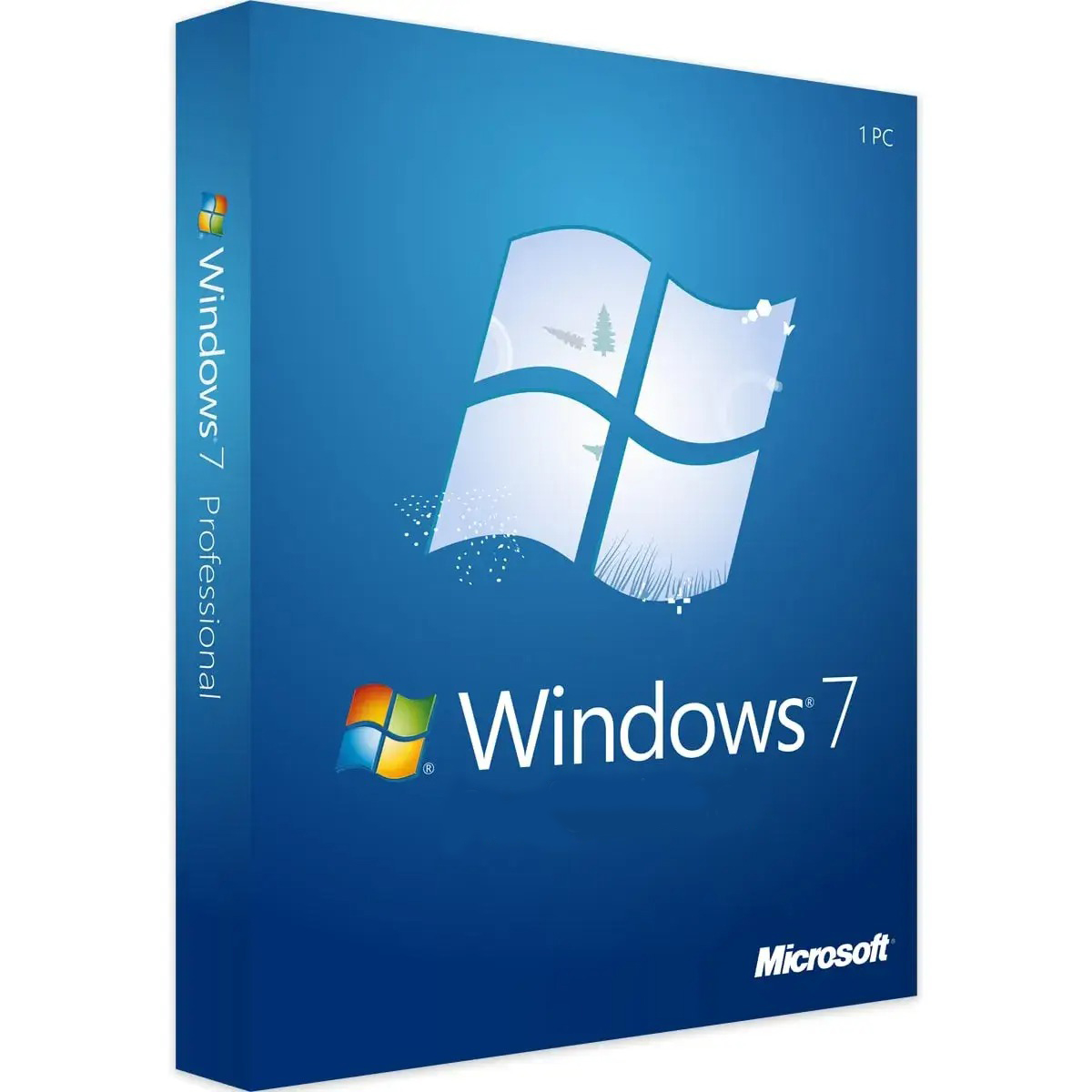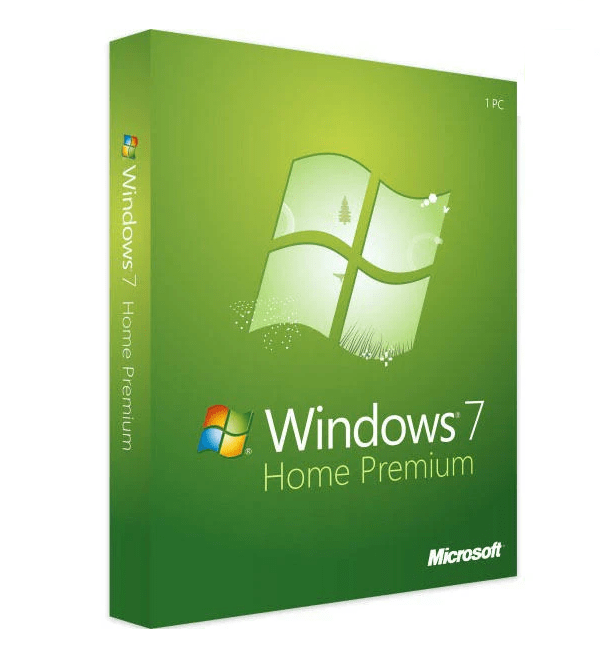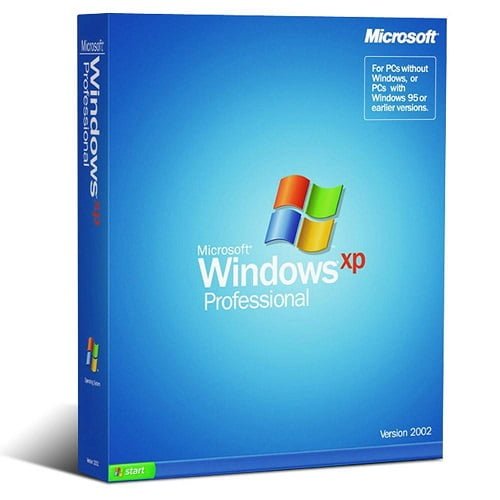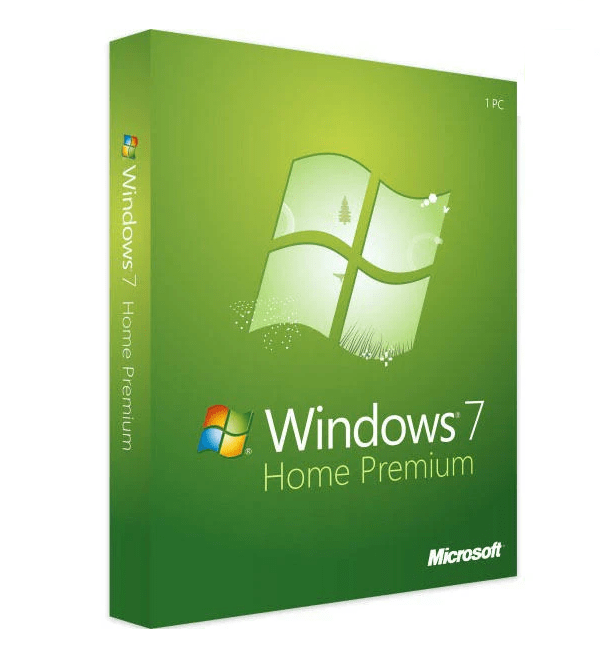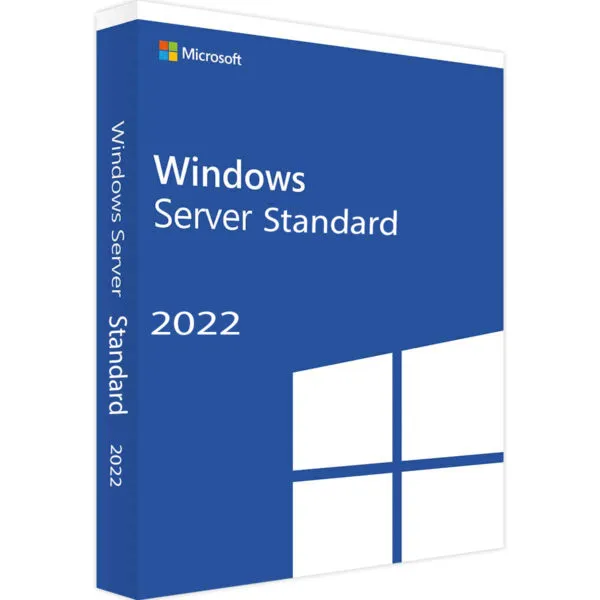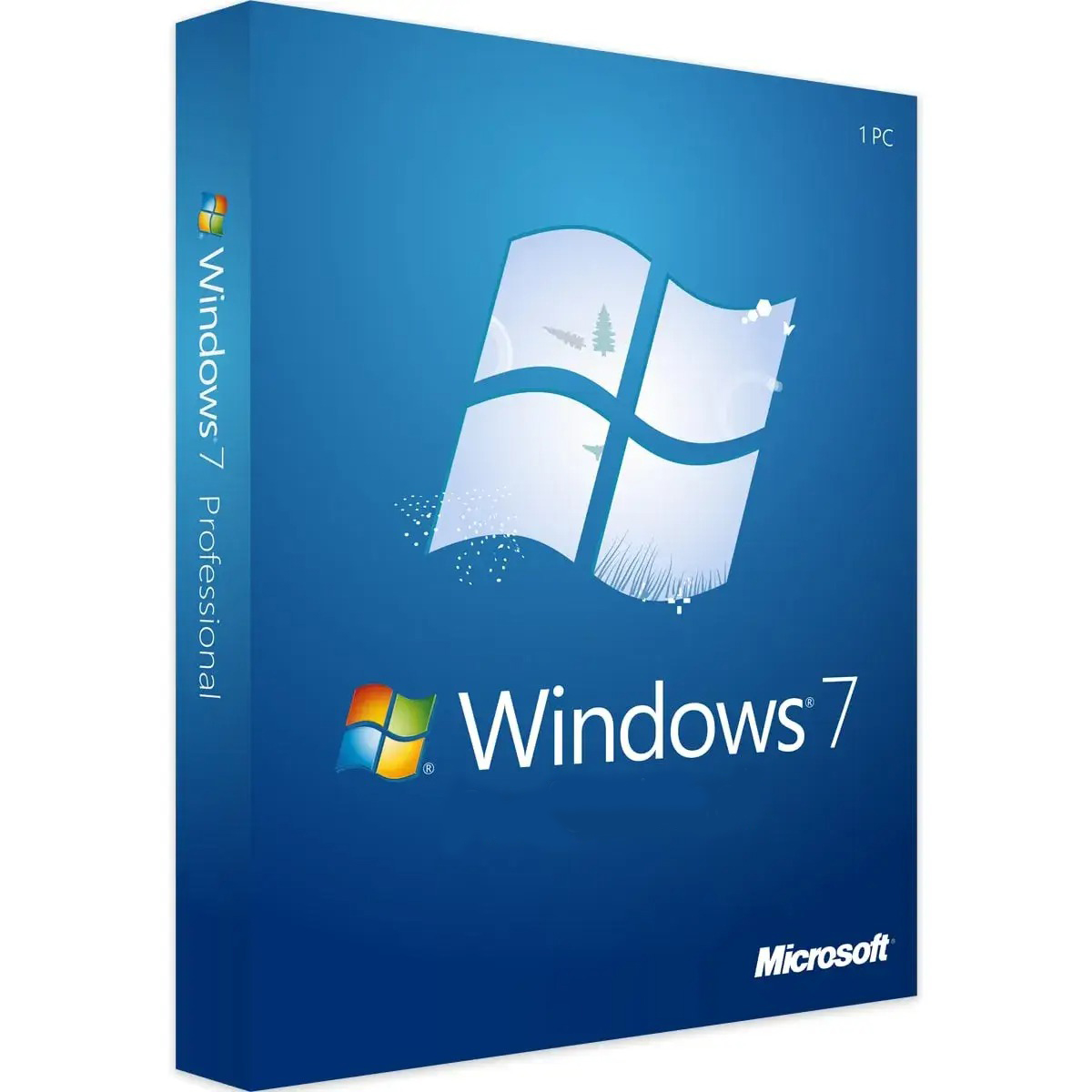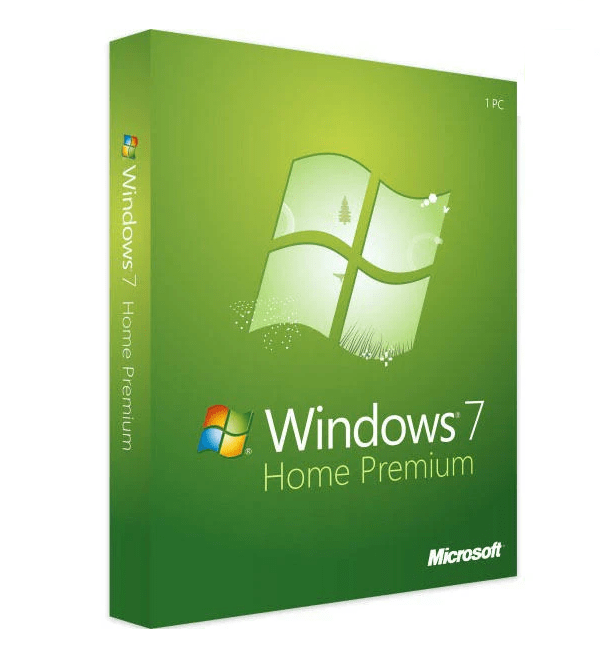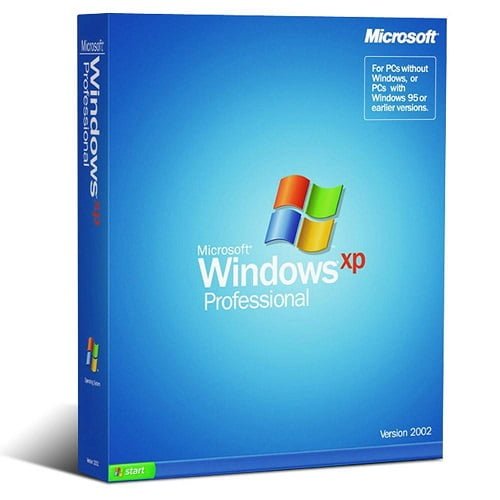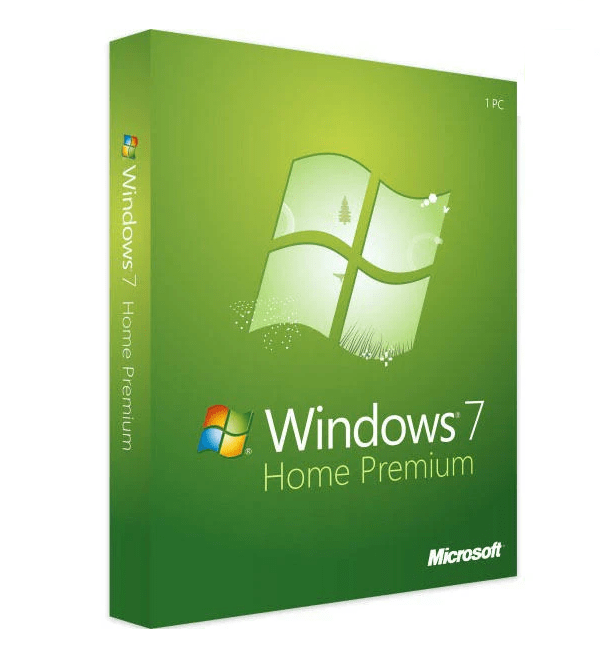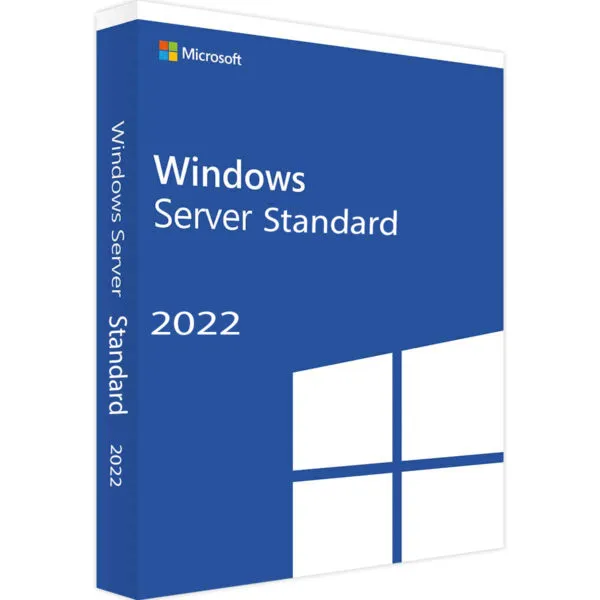Windows XP Professional 5PC
Windows XP Editions Six major editions of Windows XP exist, but only the first two below were ever made widely available for sale directly to the consumer: Windows XP Professional Windows XP Home Windows XP Media Center Edition (MCE) Windows XP Tablet PC Edition Windows XP Starter Edition Windows XP Home Edition ULCPC Windows XP is no longer produced and sold by Microsoft, but you can occasionally find old copies on Amazon or eBay. Starter Edition was a lower cost, and somewhat feature-limited, version of XP designed for sale in developing markets. Home Edition ULCPC (Ultra Low-Cost Personal Computer) was a rebranded Home Edition designed for small, lower-spec computers like netbooks and was only available for preinstallation by hardware makers. In 2004 and 2005, as a result of investigations into market abuses, Microsoft was separately ordered by the EU and the Korean Fair Trade Commission to make available editions of Windows XP in those areas that did not include certain bundled features like Windows Media Player and Windows Messenger. In the EU, this resulted in Windows XP Edition N. In South Korea, this resulted in both Windows XP K and Windows XP KN. Several additional editions of Windows XP were designed for installation on embedded devices, like ATMs, POS terminals, and video game systems. One of the more popular editions was Windows XP Embedded, often referred to as Windows XPe. Windows XP Professional was the only consumer version of the OS available in a 64-bit version, and is typically referred to as Windows XP Professional x64 Edition. All other versions of XP were available in 32-bit format only. There was a second 64-bit version called Windows XP 64-Bit Edition that’s designed for use on Intel’s Itanium processors only. Windows XP Minimum Requirements Windows XP requires the following hardware, at a minimum: CPU: 233 MHz RAM: 64 MB Hard Drive: 1.5 GB free space (5 GB with SP3 installed) Graphics Card: Support for 800×600 or greater resolution While the above hardware will get Windows running, Microsoft actually recommends a 300 MHz or greater CPU, as well as 128 MB of RAM or more, for the best experience. Windows XP Professional x64 Edition requires a 64-bit processor and at least 256 MB of RAM. Additionally, you should have a keyboard and a mouse, as well as a sound card and speakers. You also need an optical drive if you plan to install Windows XP from a CD. Windows XP Hardware Limitations Windows XP Starter is limited to 512 MB of RAM. All other 32-bit versions of Windows XP are limited to 4 GB of RAM. 64-bit versions are limited to 128 GB. The physical processor limit is two for Windows XP Professional and one for Windows XP Home. The logical processor limit is 32 for 32-bit versions and 64 for 64-bit versions.