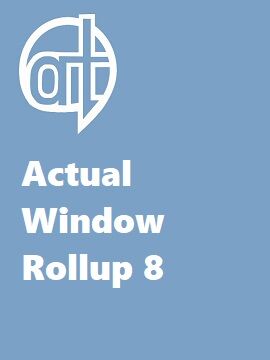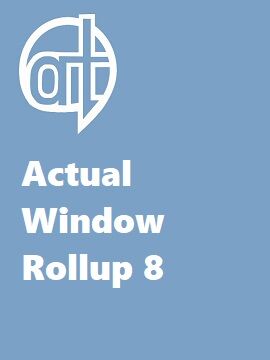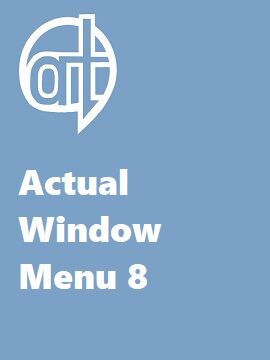Actual Tools - Actual Window Rollup 8 ActualTools CD Key
Sometimes you need to quickly remove your active window to see the information which underlies it but you don't want to close it. So you have to minimize and then restore it but this requires redundant and ineffective mouse manipulations because you need, at first, move the mouse pointer to the Minimize button, then, secondly, move the mouse pointer down to window's taskbar button. These chores can be made much more easier, quicker and more fun with Actual Window Rollup!As its name implies, Actual Window Rollup lets you roll your windows up like blinds/shades/curtains - hide window's contents area and leave only its title bar visible! Such way of window manipulation has come from the Unix/Linux world - there it became a good habit for millions of users worldwide. Now it's available for Windows® so if you get used to this feature in KDE windows manager then try Actual Window Rollup - keeping the good habit is worth trying! If you are, on the contrary, a pure Windows® user then try it anyway - making a good habit is worth trying indeed! People use the Roll Up feature much more often than the standard minimization to the taskbar because rolling up is much more quick, convenient and, finally, it's intuitively resembles the way you look out of the window - you pull the curtain up, not down!Actual Window Rollup is a small but powerful utility which is only needed to be installed to bring the Roll Up ability online in a most quick and easy way: it adds the extra Roll Up Roll Up title button button to each and every window's title bar so that you can roll any window up/down in a single mouse click!