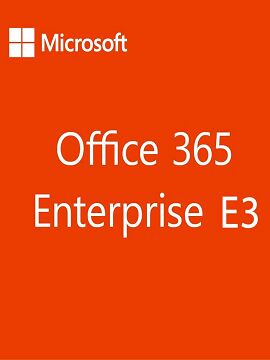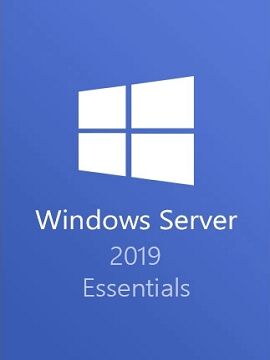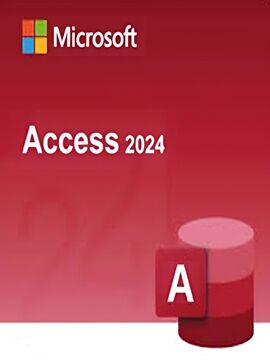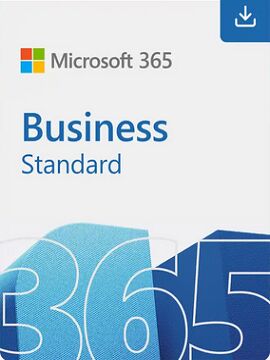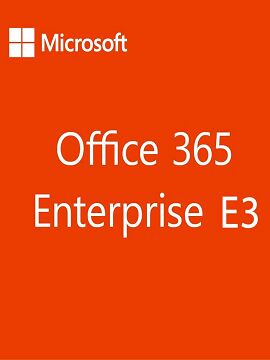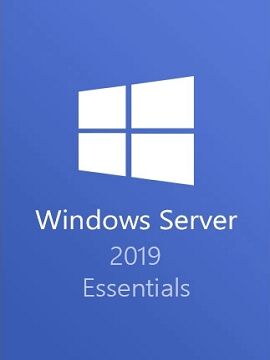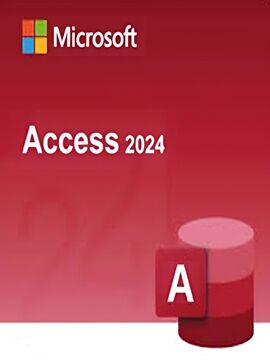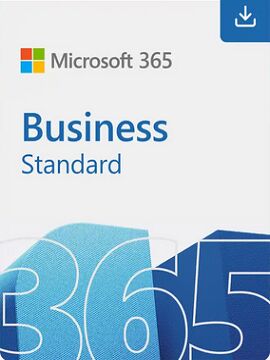Microsoft 365 Business Standard 1 Device / 1 Year Europe Microsoft CD Key
Microsoft Business Standard 365 is a comprehensive suite of productivity tools designed for small and medium-sized businesses. It includes all the essential applications needed to streamline and optimize your business operations, improve collaboration and communication among team members, and enhance overall productivity. • Get desktop versions of Microsoft 365 apps, including Outlook, Word, Excel, PowerPoint, and OneNote (plus Access and Publisher for PC only).• Host email with a 50 GB mailbox and custom email domain.• Create a hub for teamwork to connect people using Microsoft Teams.• Store and share files with 1 TB of OneDrive cloud storage per user.• Use one license to cover fully installed Microsoft 365 apps on five mobile devices, five tablets, and five PCs or Macs per user.One of the key benefits of using Microsoft Business Standard 365 is that it allows for seamless collaboration among team members, even if they are working remotely. With applications like Teams, you can conduct virtual meetings, share files, and communicate in real time, making it easy to stay connected and productive no matter where you are.In addition, Microsoft Business Standard 365 includes advanced security features that help to protect your business data and keep your information secure. With built-in data loss prevention and encryption tools, you can rest assured that your sensitive information is safe from cyber threats.Overall, Microsoft Business Standard 365 is an excellent choice for businesses looking to improve their productivity, collaboration, and security. With its comprehensive suite of applications and cloud-based infrastructure, it offers a powerful solution for businesses of all sizes.