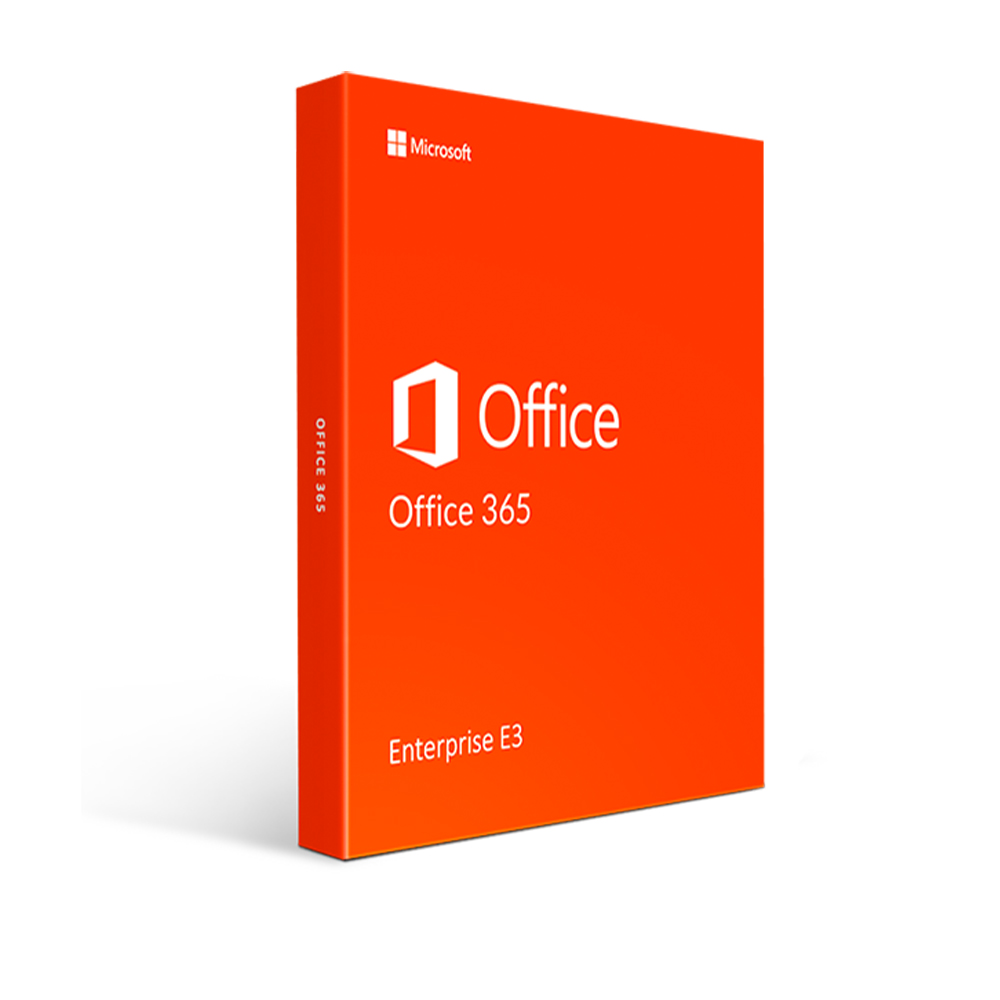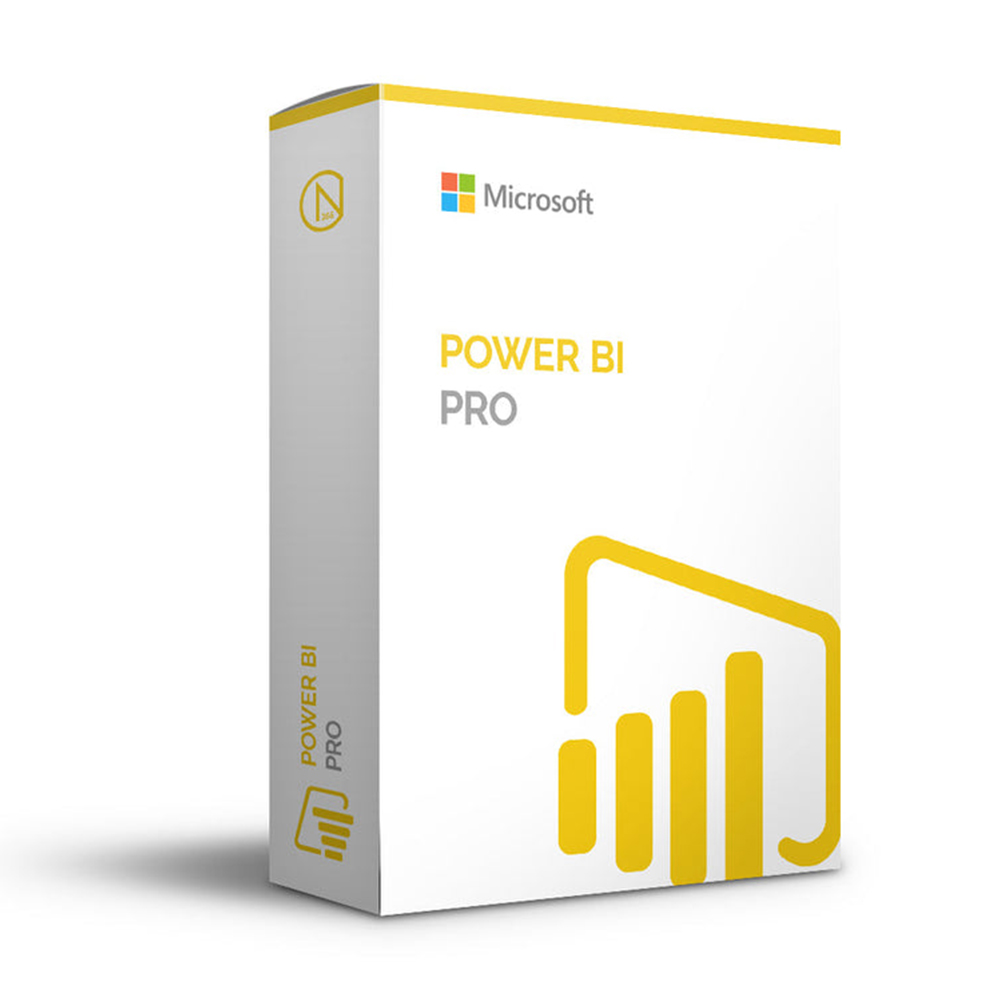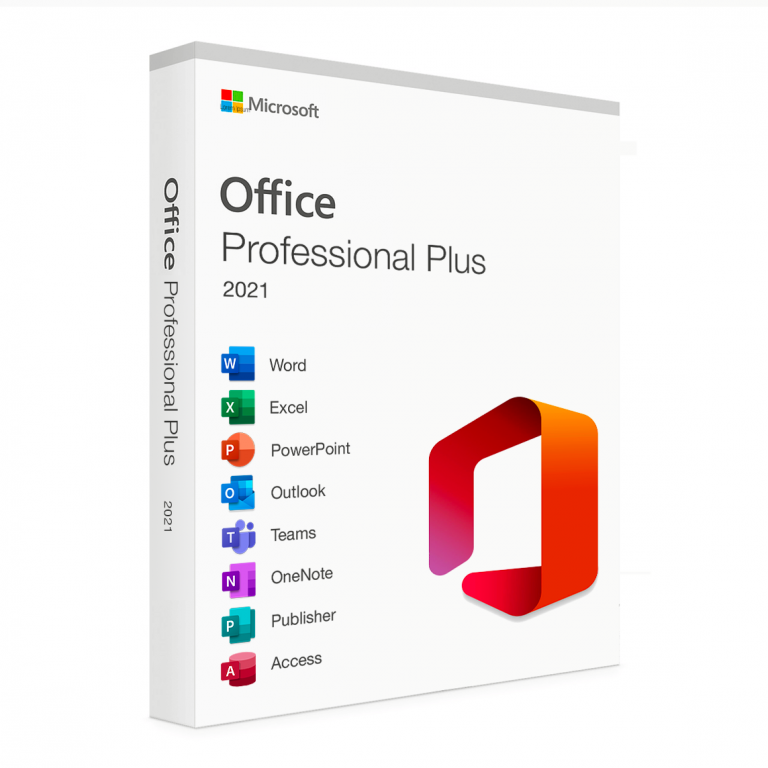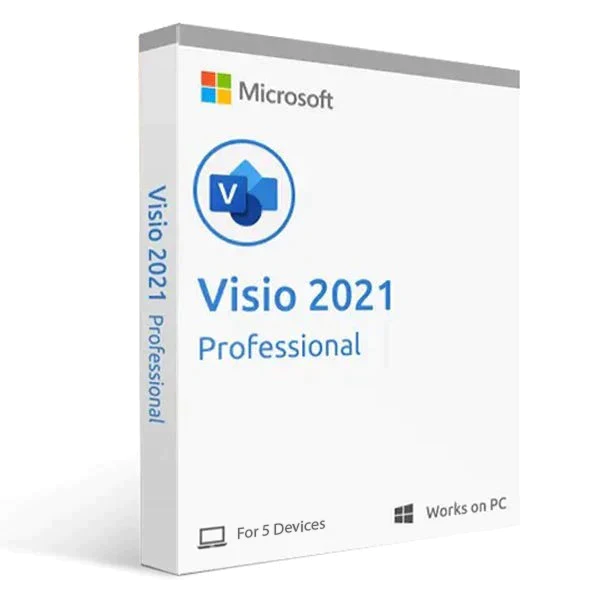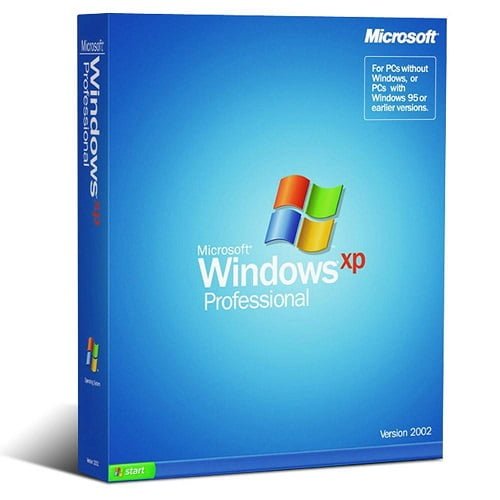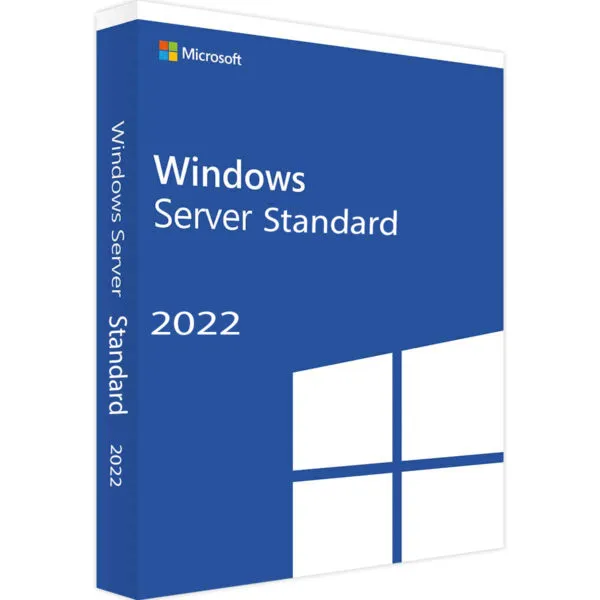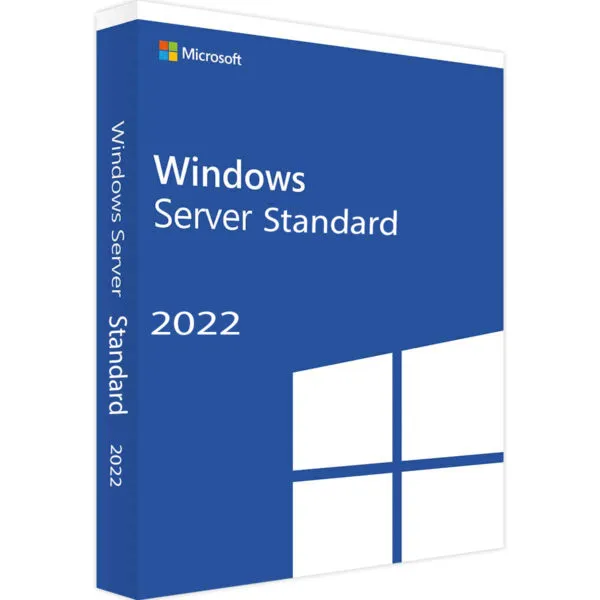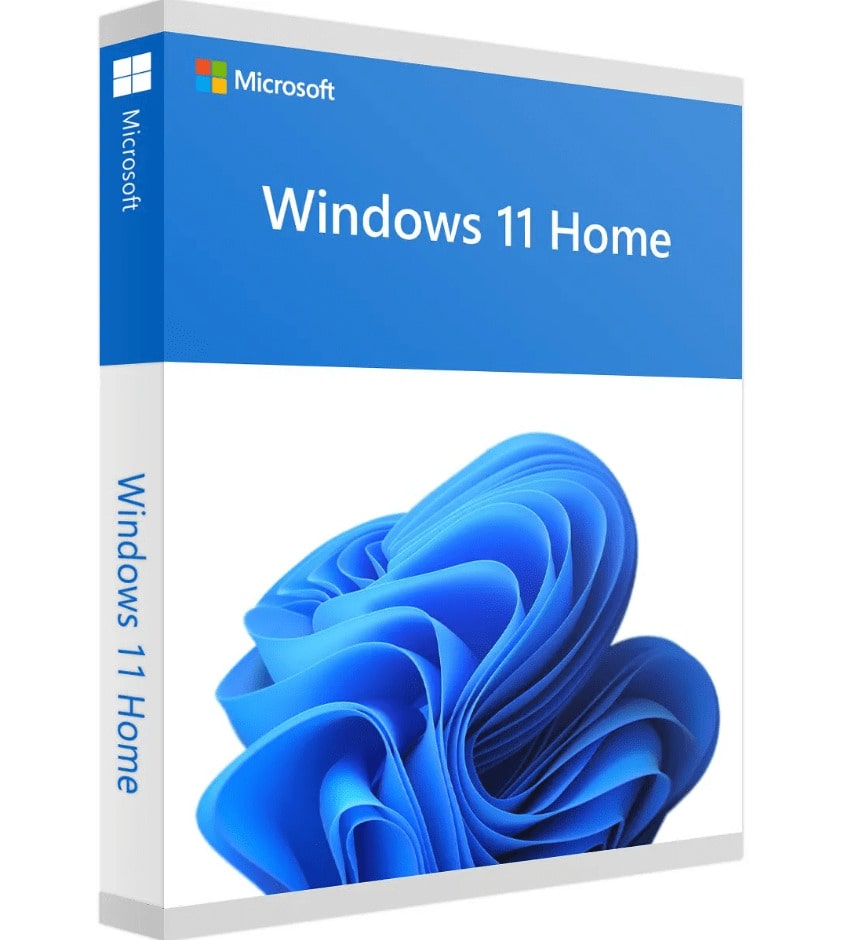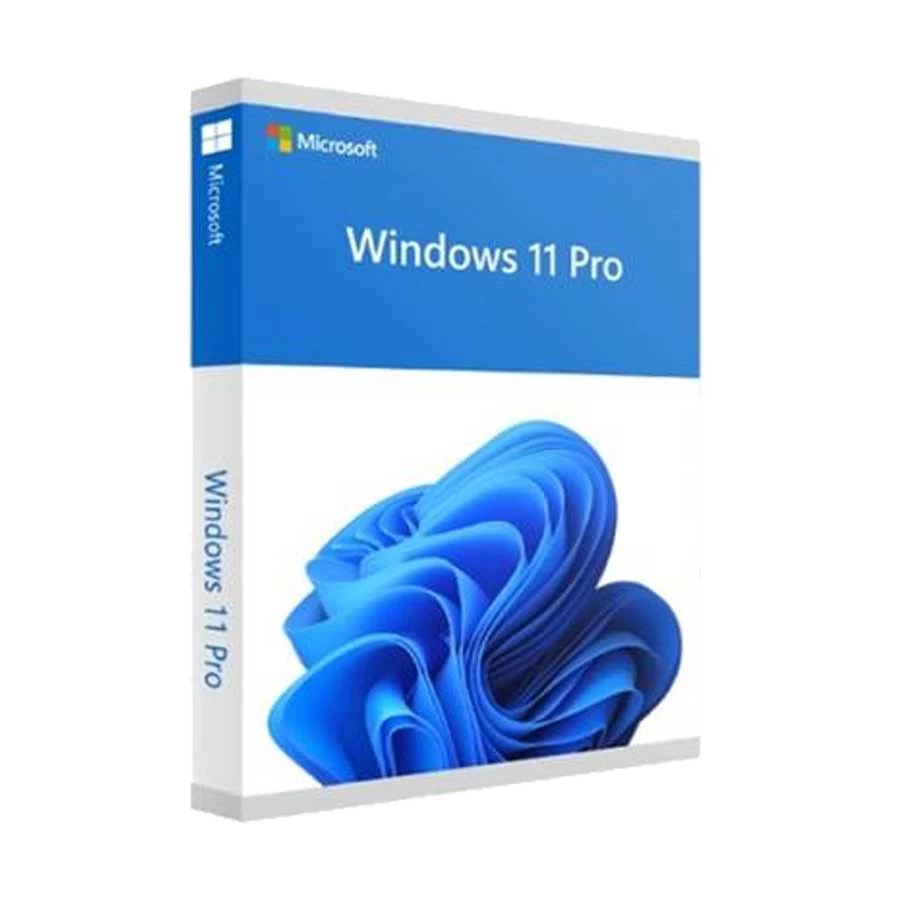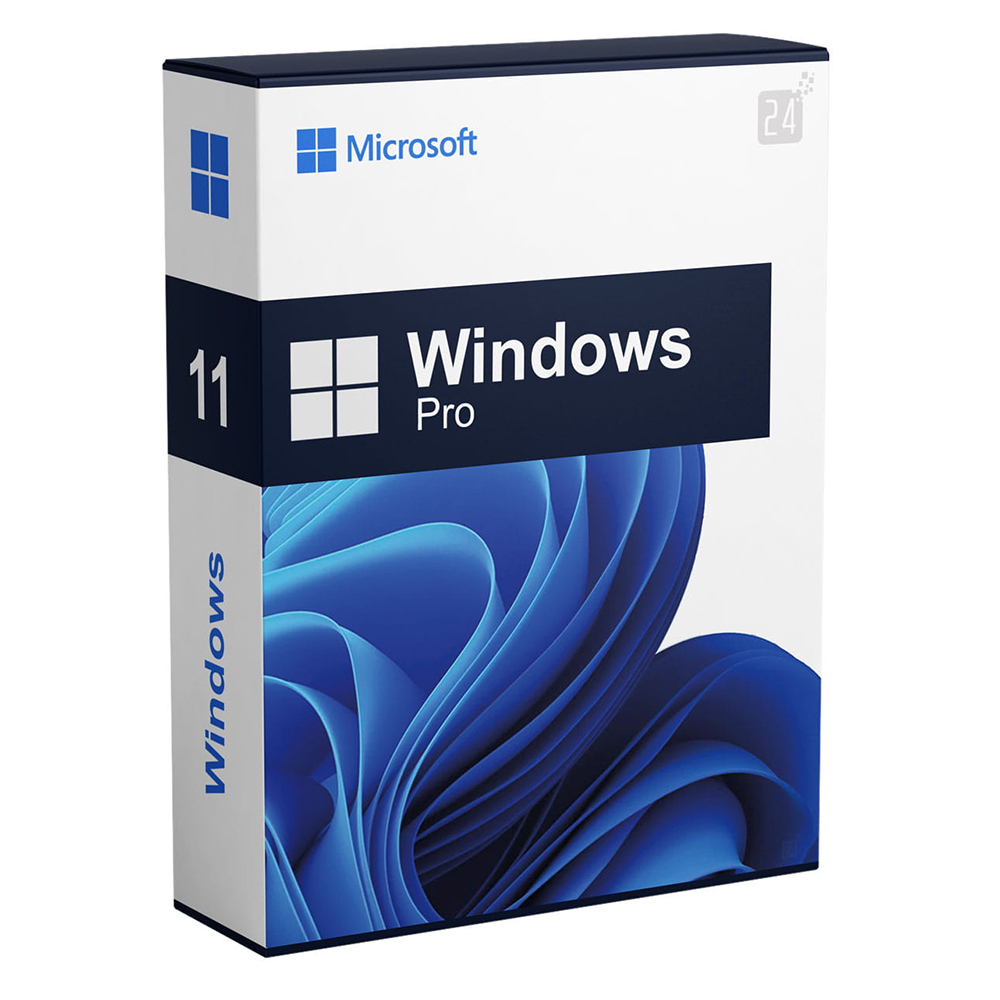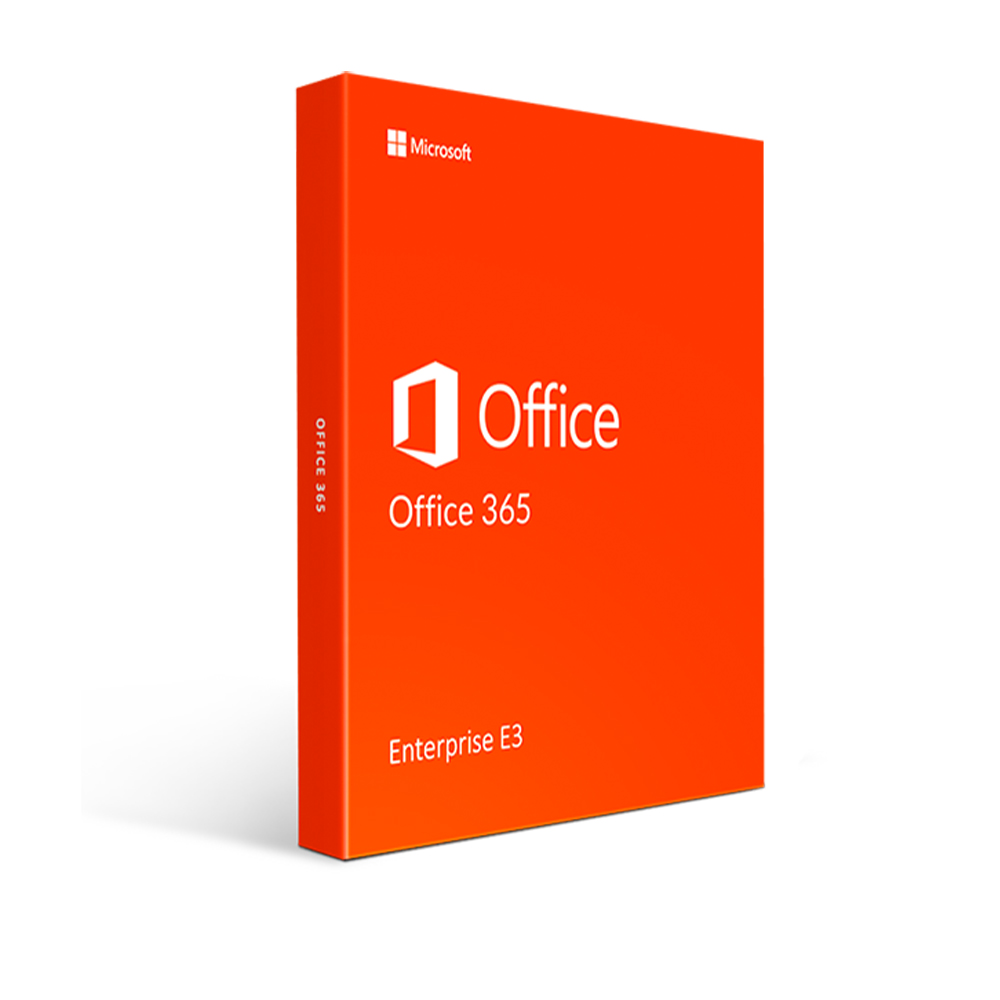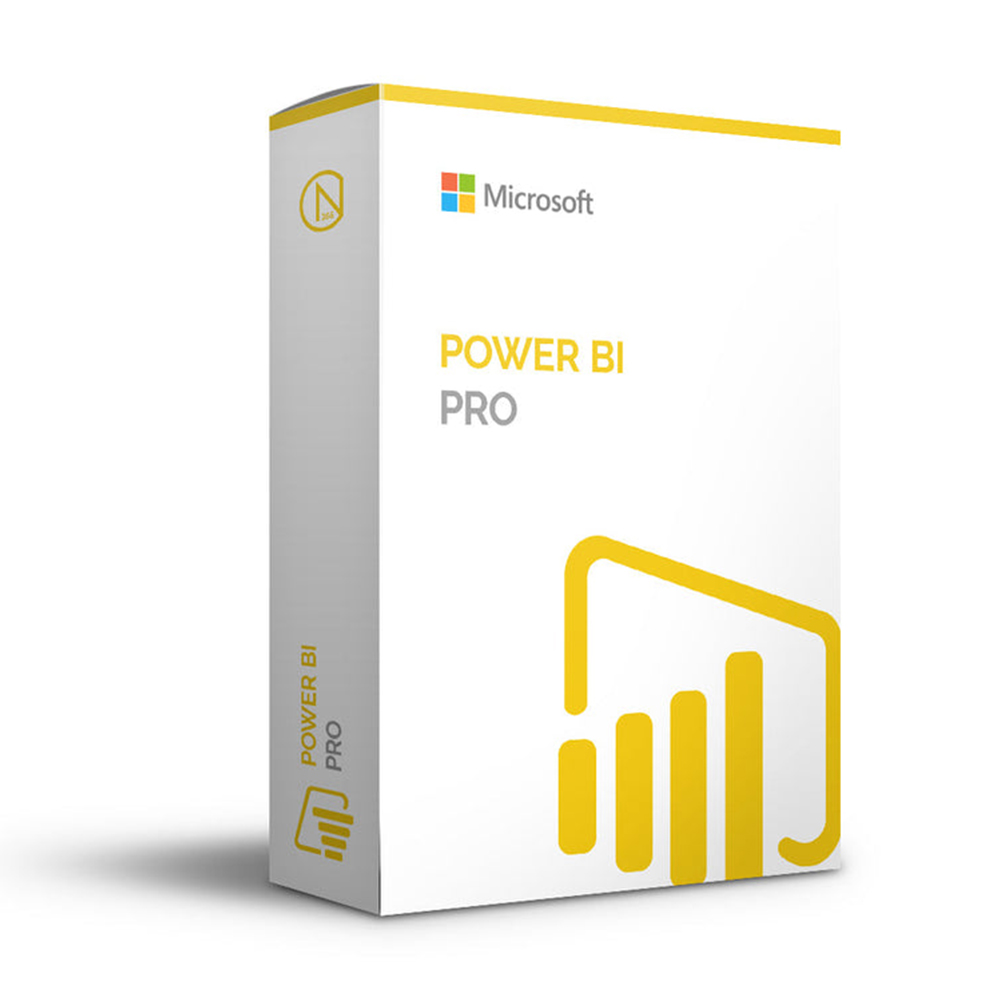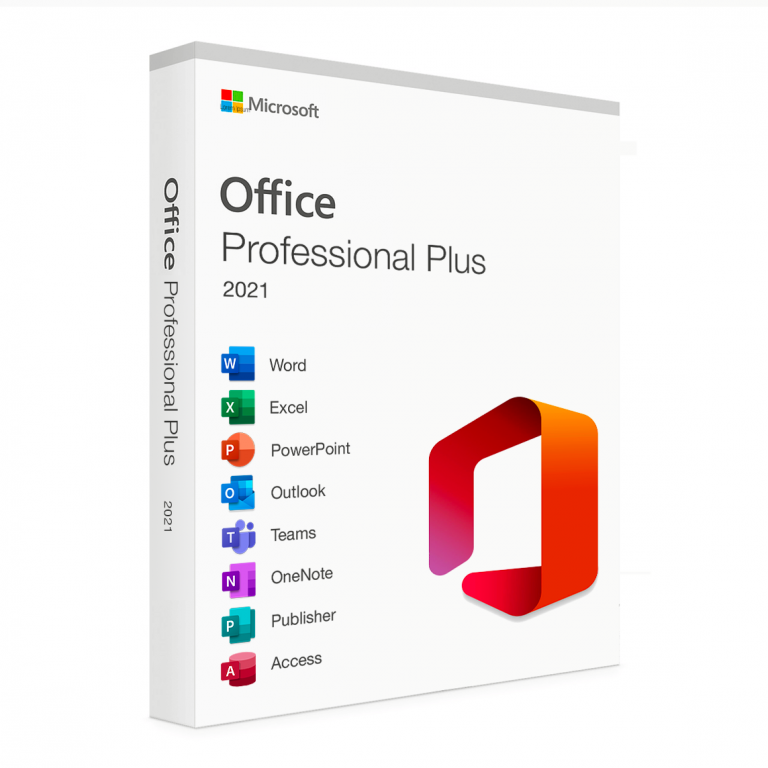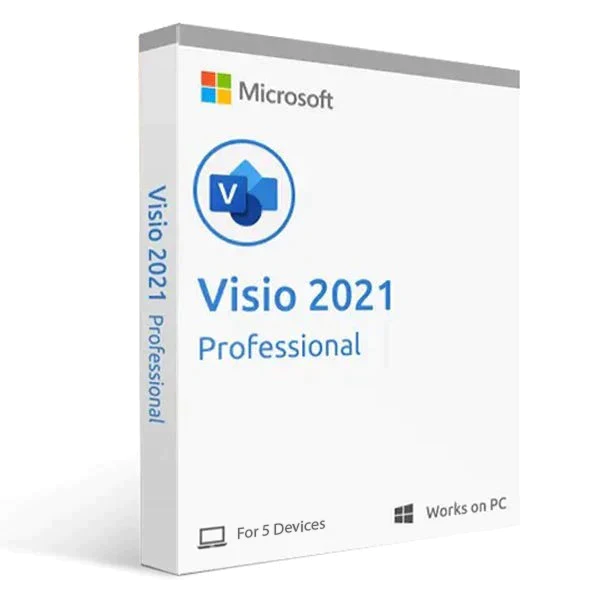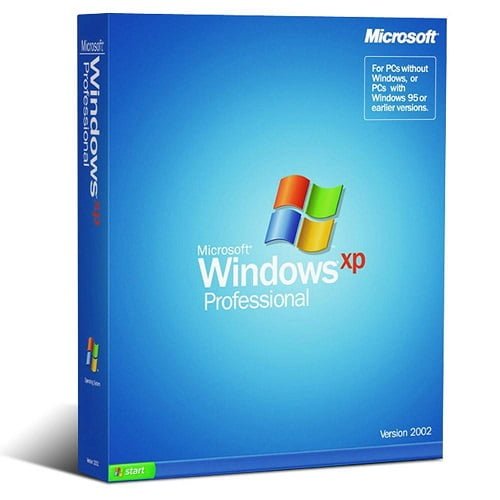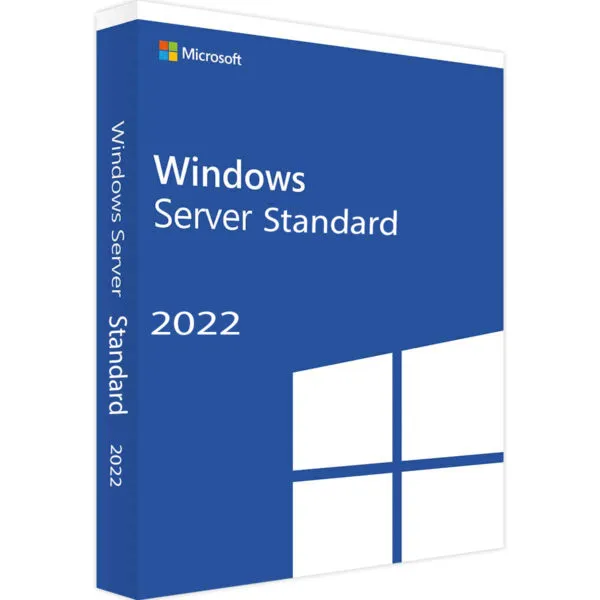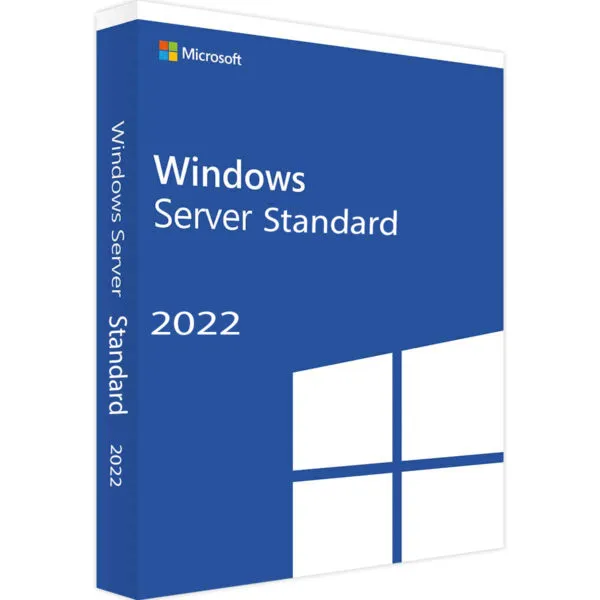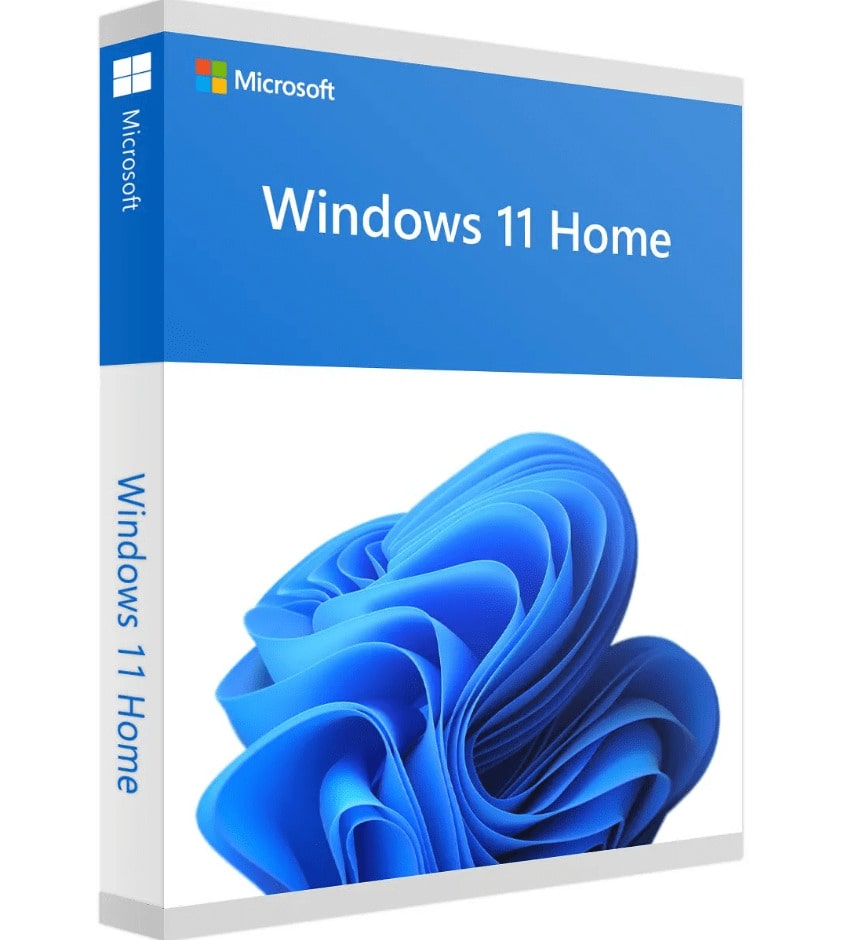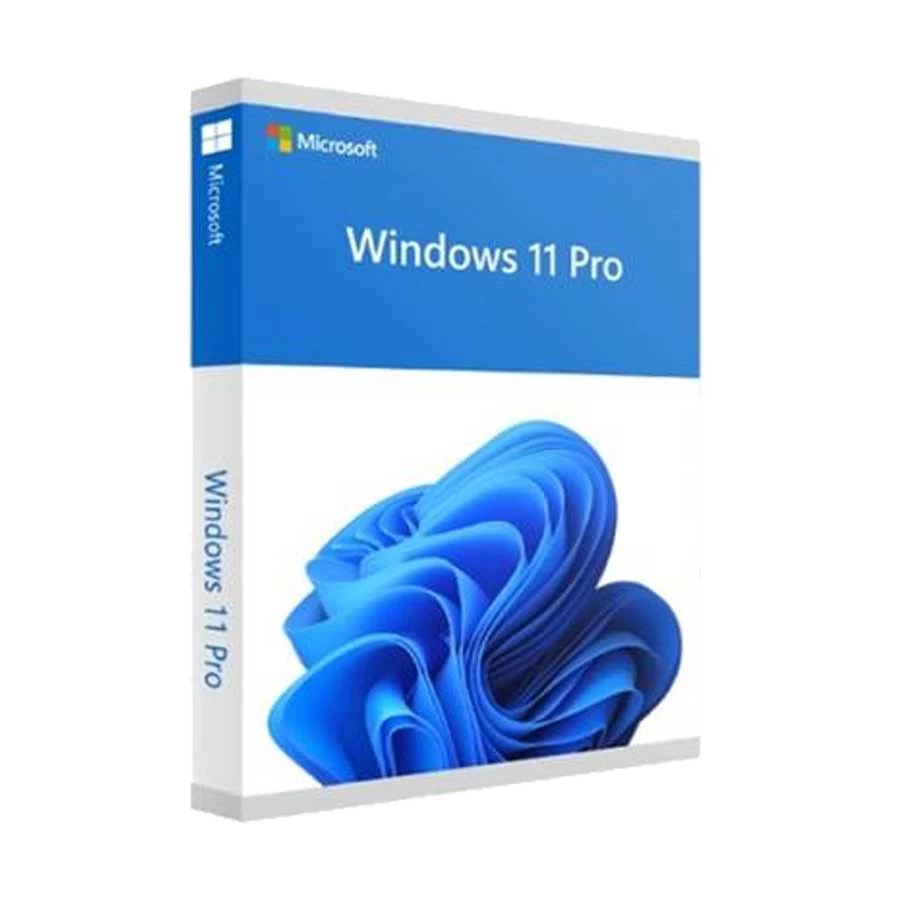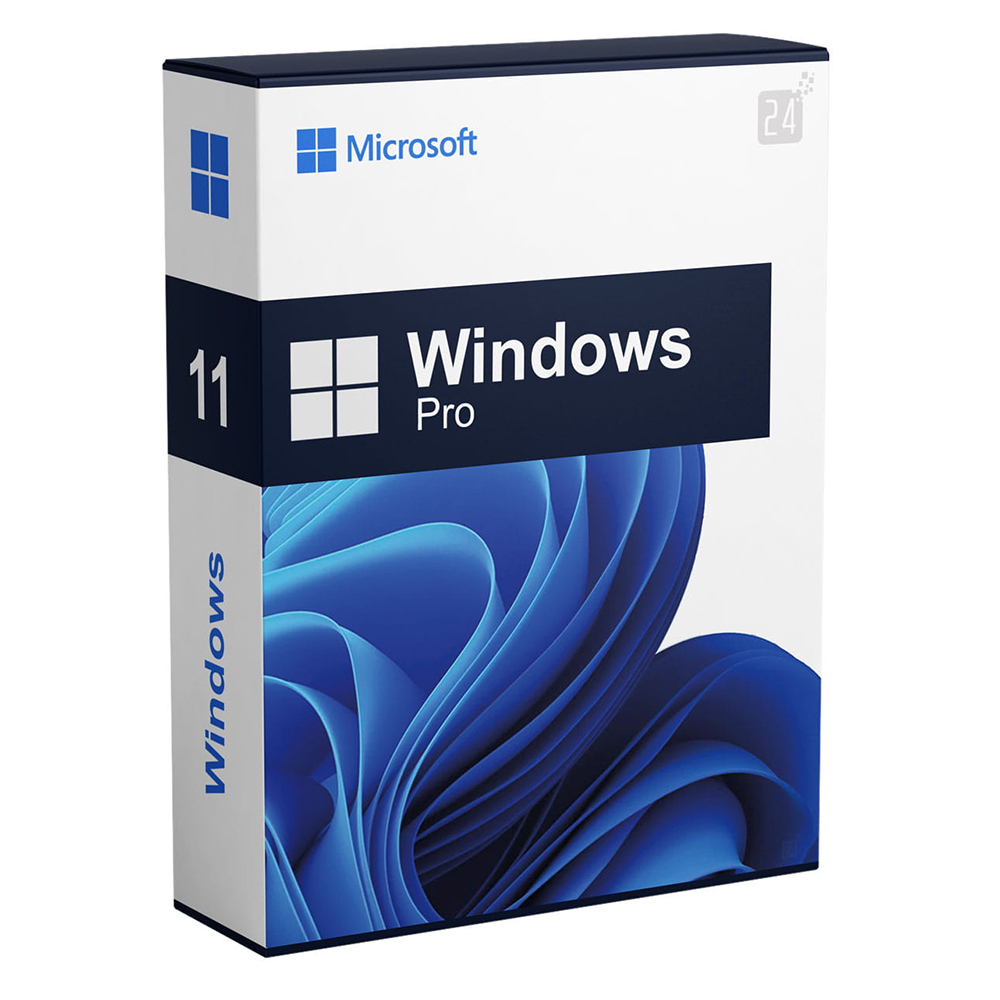Microsoft Office 365 E3 100 USERS
THIS IS A BRAND NEW AND GENUINE PRODUCT KEY FOR MICROSOFT OFFICE 365 E3 – 1 YEAR – 100 USERS. You will be sent a code which will grant you a 12 Month license to use the software, valid for 100 users. As soon as you make payment, the code is sent to you within 12 hours. You can use this activation code on the Microsoft website to activate your Office 365 E3 package. It will last for 1 year, and can be used by up to 100 users. This CD Key will activate Microsoft Office 365 E3 for a 12 Month Period. This product is multi-language and works Worldwide. We offer the following variations on this product: Office 365 – 1 Year – 5 Users Office 365 – 1 Year – 100 Users HOW TO ACTIVATE YOUR CODE Immediately after payment, you will be able to collect your product key online To activate your subscription, enter the activation key you receive from us on the official Microsoft website, here: https://businessstore.microsoft.com/en-us/create-account/setupkey?origin=Office HOW DOES THE PURCHASING PROCESS WORK? First, simply check-out using any of our easy payment methods. We accept Paypal, Credit / Debit Card, Bitcoin, and more! After your payment, you can then collect your code from our Autokey system. After you collect your key on Autokey, you will be presented with your unique activation code. Enter this into redeem.microsoft.com in order to activate your product. WHY TRUST CJS CD KEYS? Established back in 2009, we have strived to become a leading digital retailer of everything from games to the latest software. Since then, we have built up a great reputation. Microsoft Office 365 E3 CD Key (1 Year) 100 users What do I Get? All the features included in Microsoft 365 Apps for Enterprise and Office 365 E1 plus security and compliance. 1 year license, useable on a new or existing Microsoft 365 account Includes: outlook, word, excel, powerpoint, one note, publisher, access, exchange, skype, yammer, sharepoint, sway, teams, delve, onedrive Latest versions of microsoft office desktop & mobile apps Supplied by an authorised microsoft cloud solution provider Office 365 E3 is a cloud-based suite of productivity apps and services with information protection and compliance capabilities included. • Install Office for mobile