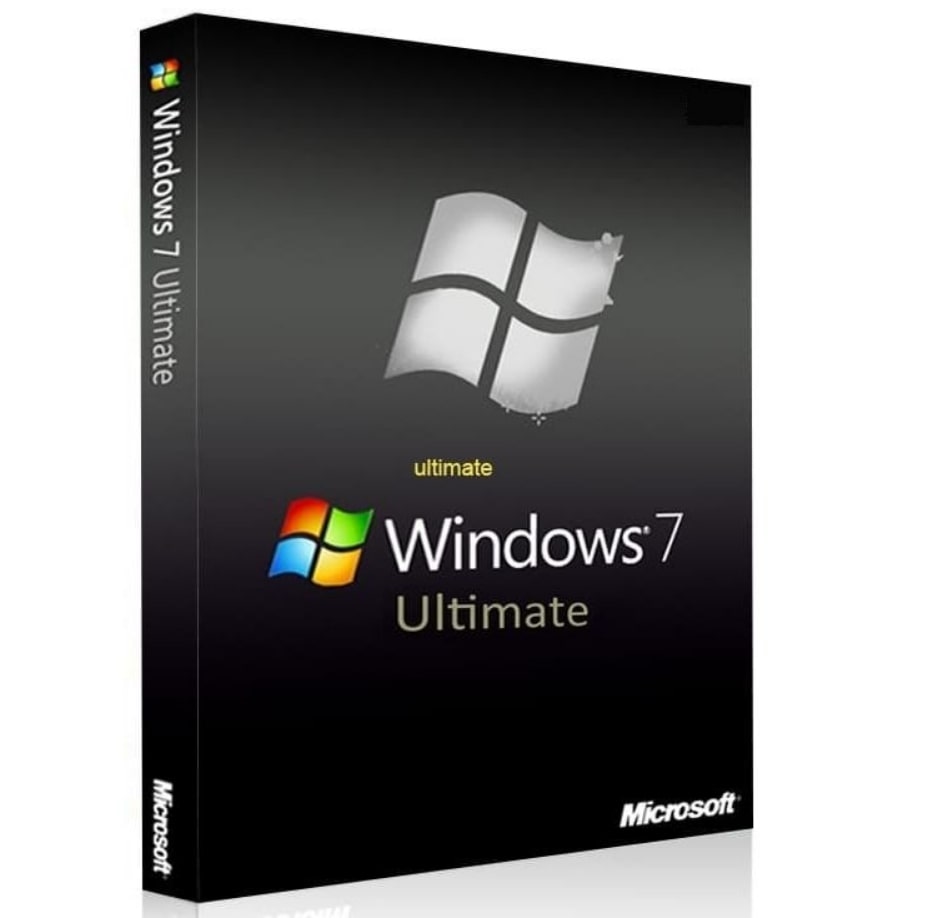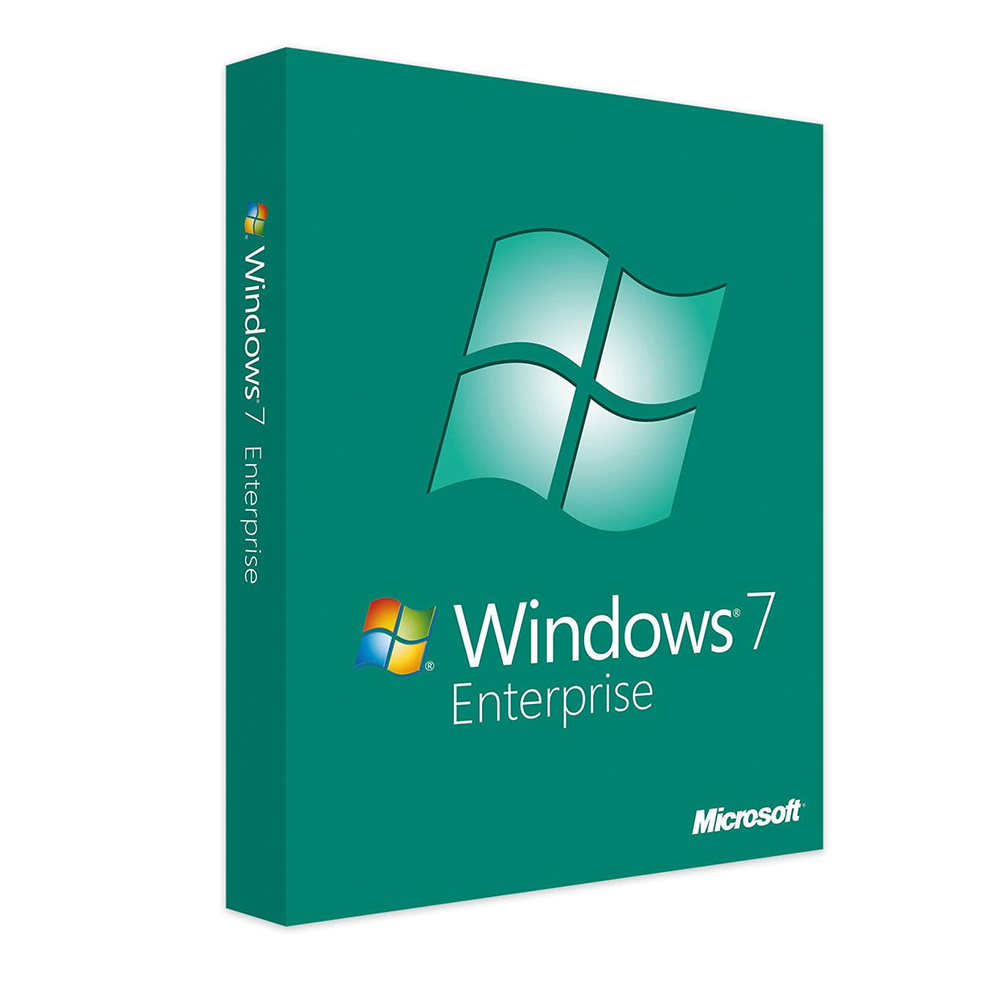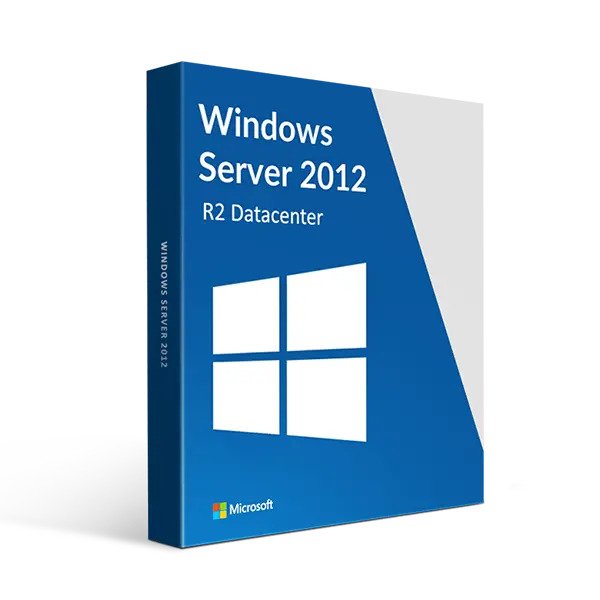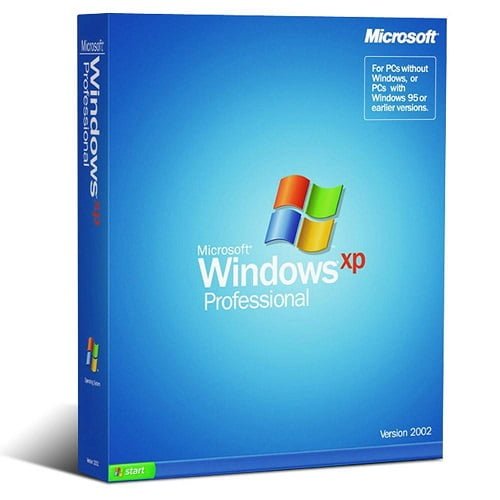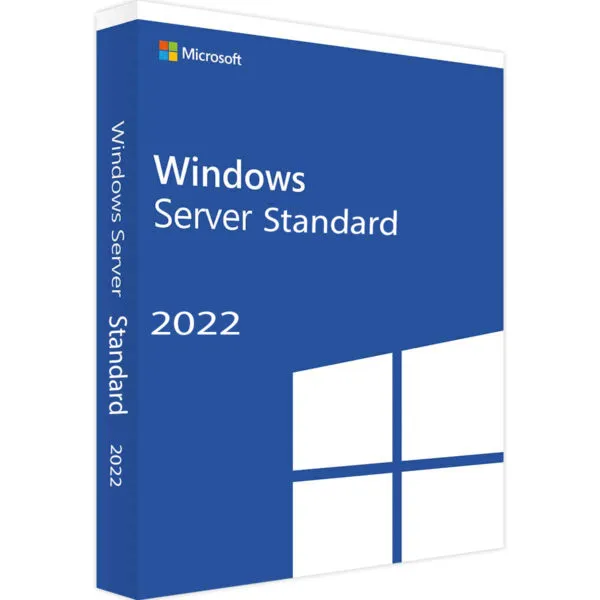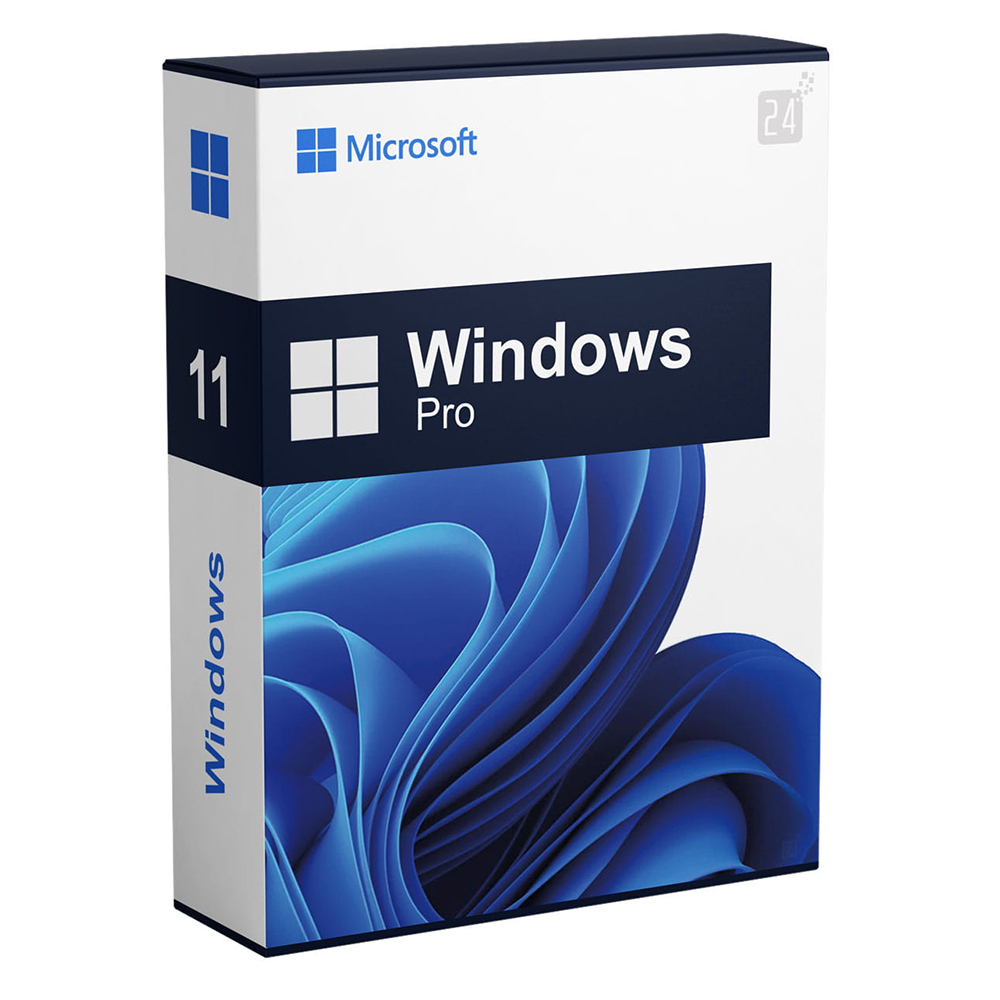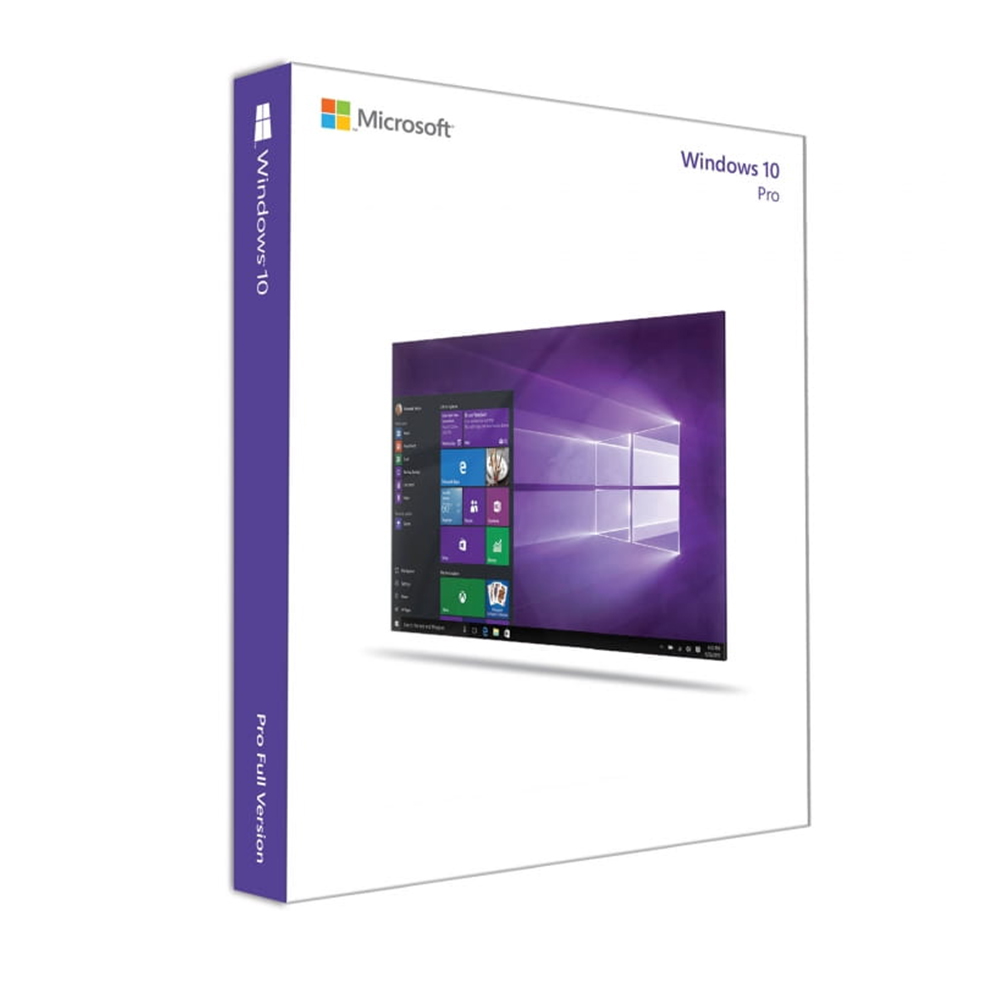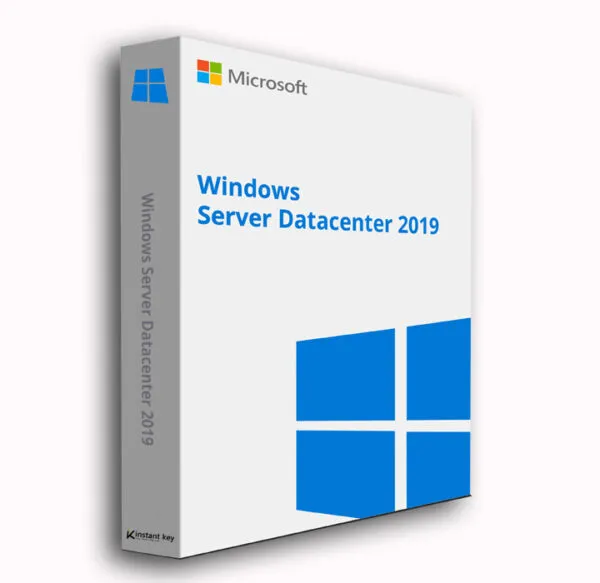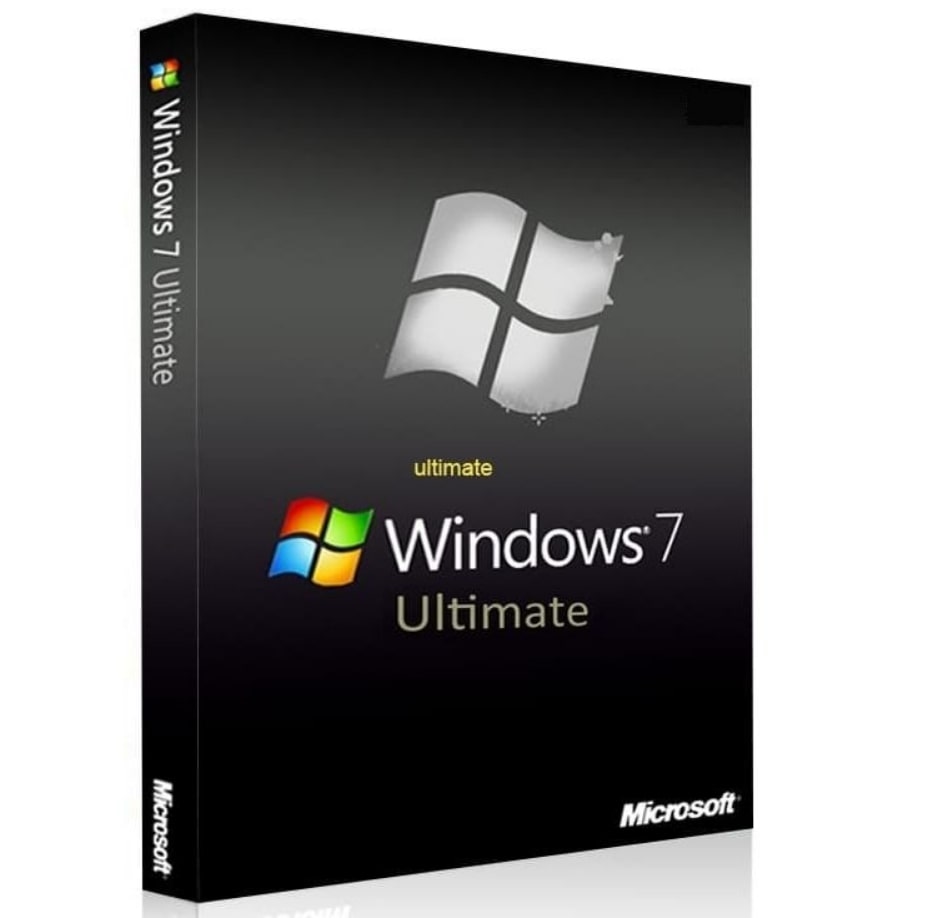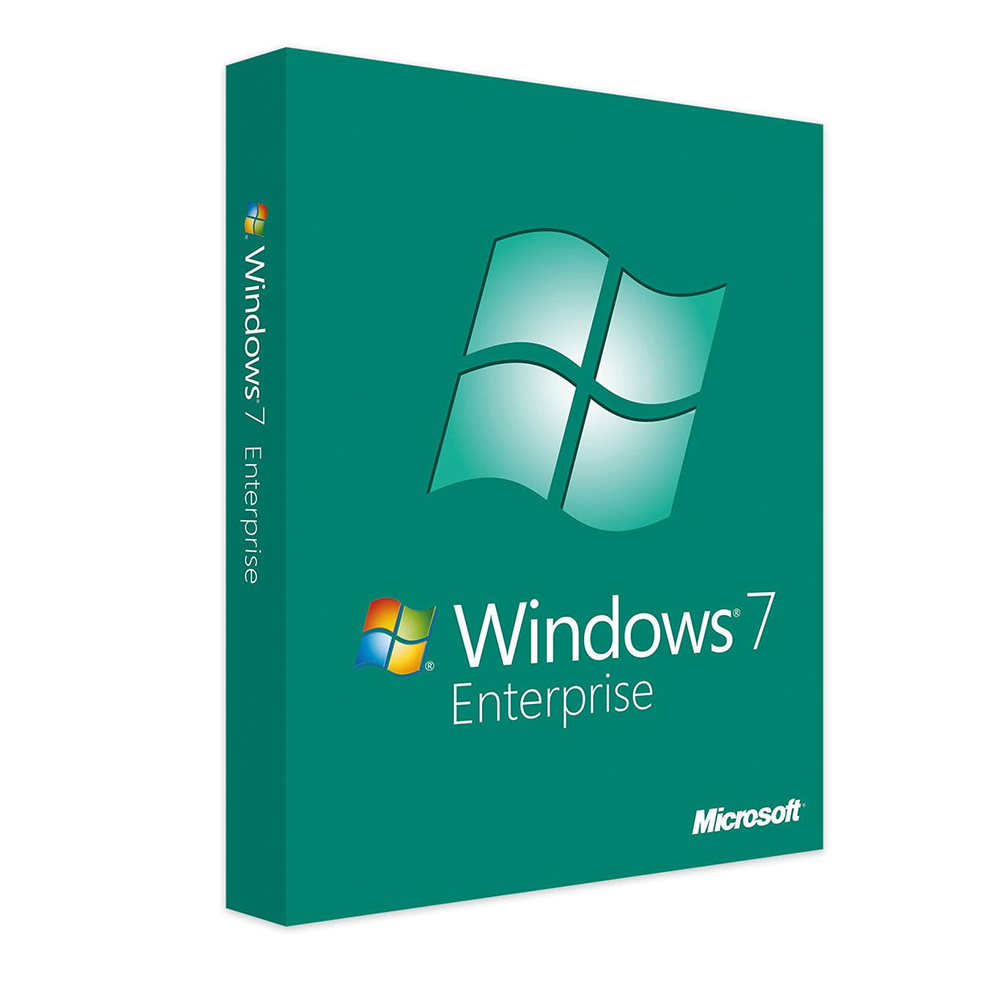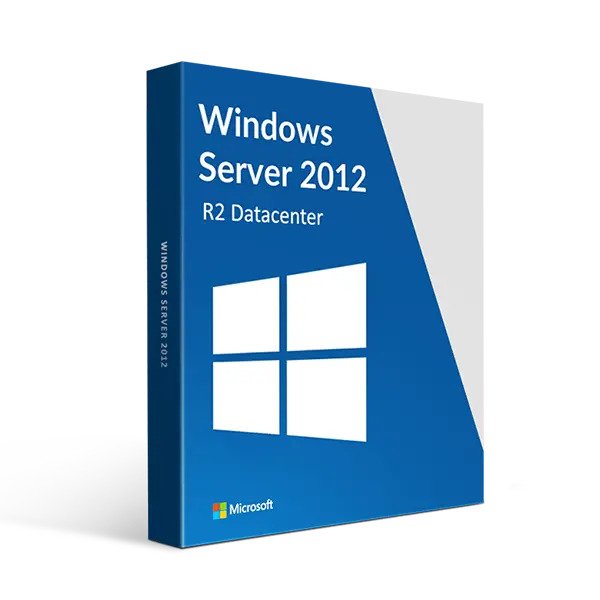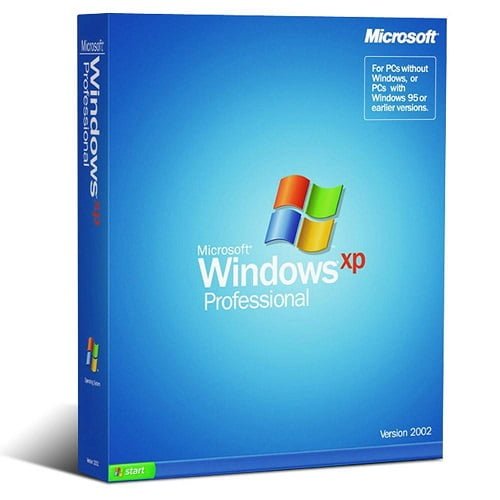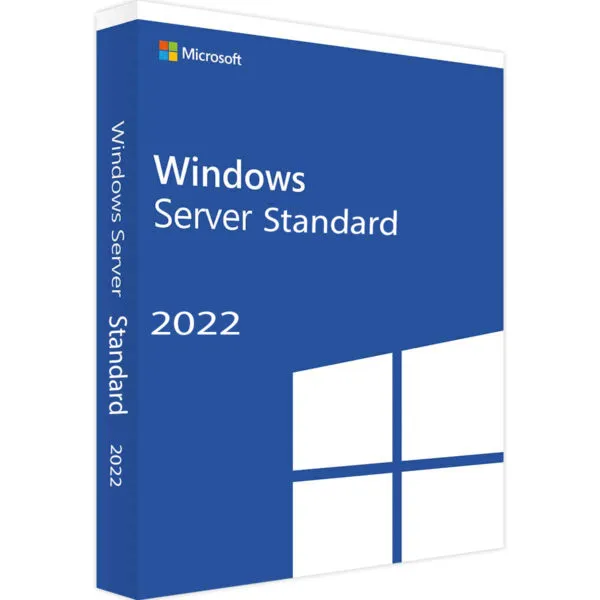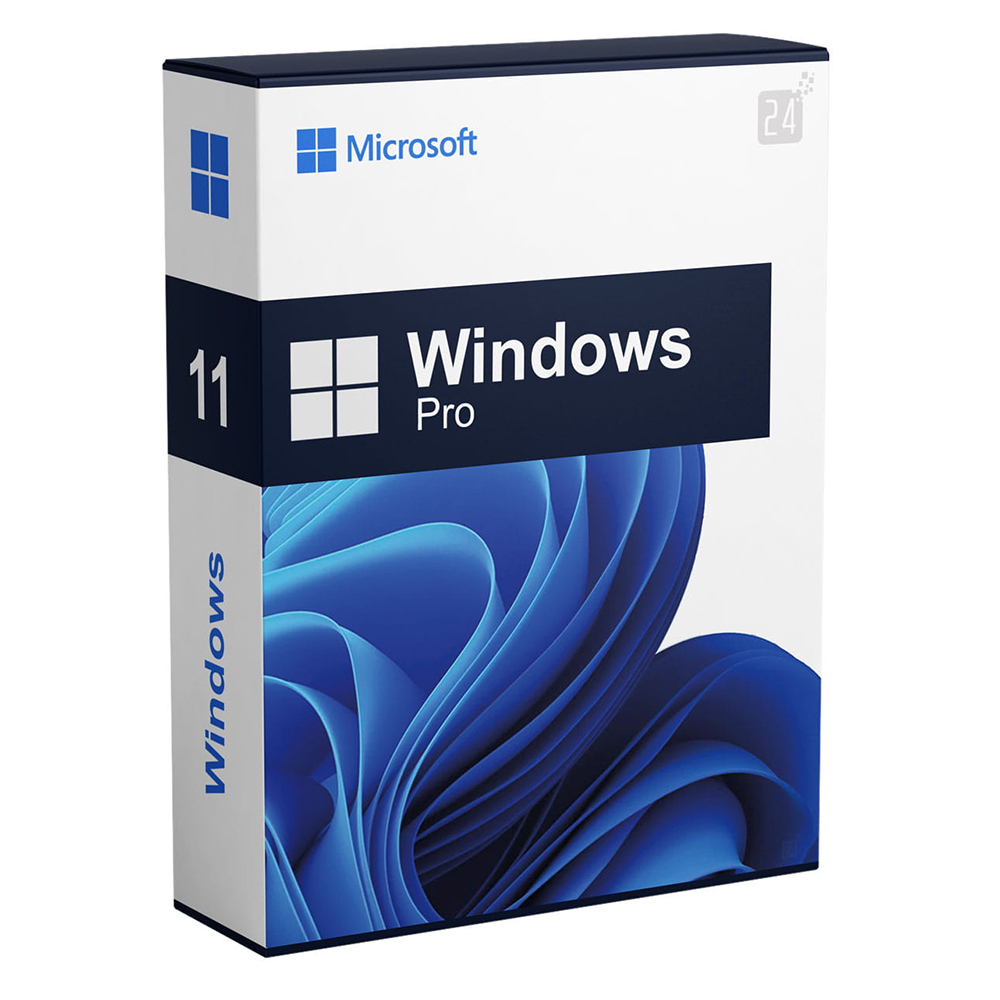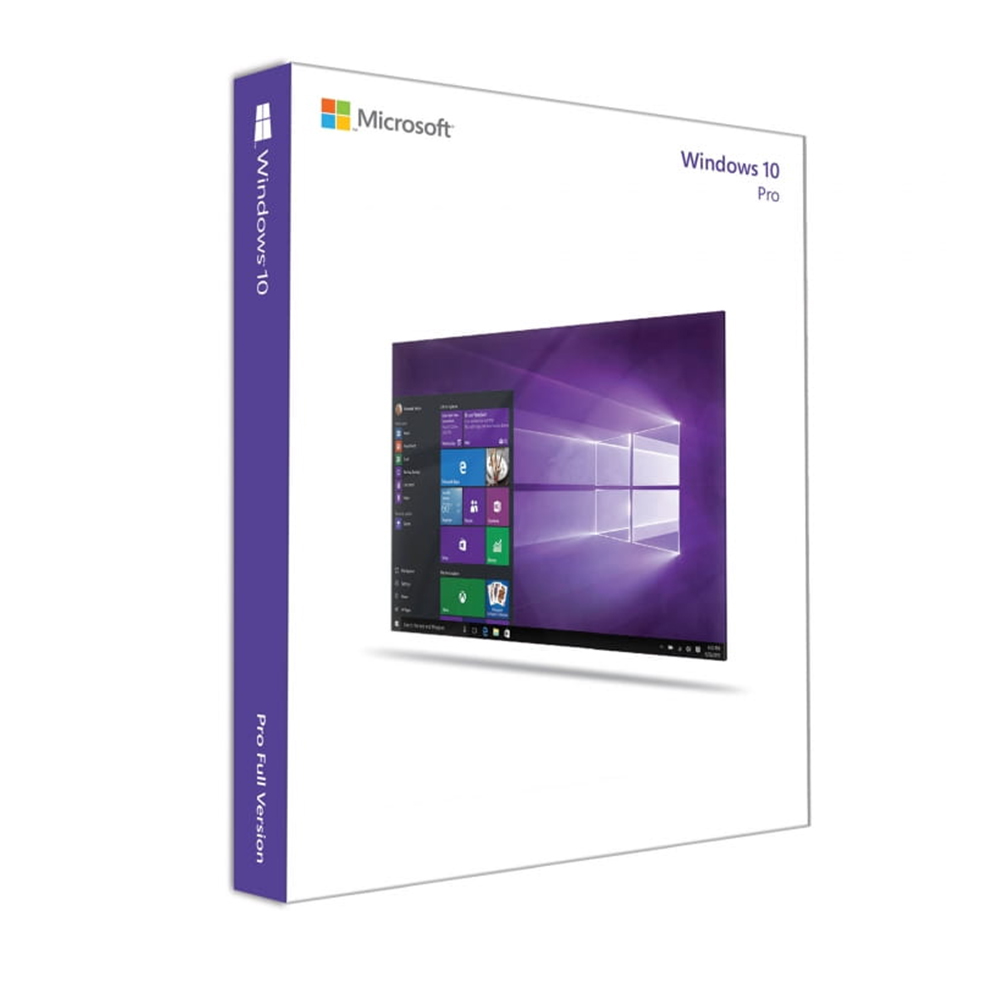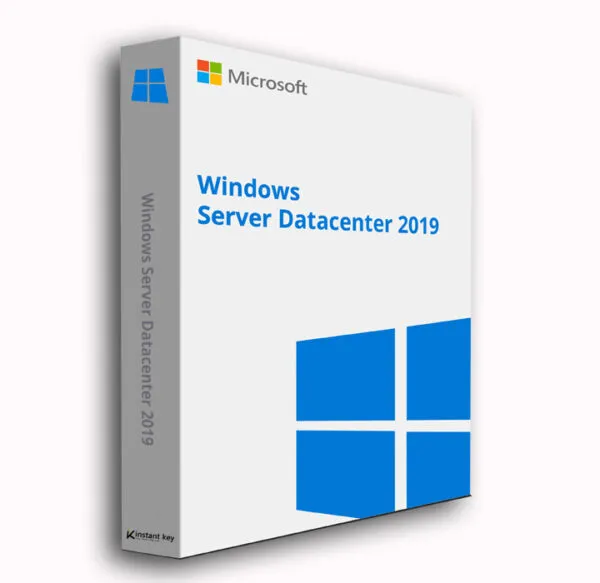Windows Server 2019 Datacenter 1 PC
Windows server 2019 – Digital License Windows Server 2019 Datacenter is the most comprehensive version of the software, combining all of the software’s capabilities into a single package. This edition includes all of the tools and infrastructure you’ll need to set up a safe and optimized cloud-native as well as local server. All in one Windows Server 2019 Datacenter includes all of the pre-existing features that Standard users enjoy, as well as a plethora of new additions, because it is the most powerful and full version of the range. The amount of containers that can be used in the system is the most important distinction. While the Standard version has a limit of two containers, the Datacenter version does not. As long as your hardware can support it, you can theoretically use as many containers as you like. Better Security Security is one of the highlights of Windows Server 2019, but the Shielded Virtual Machines feature in Datacenter takes it to the next level. This specific security technique will secure all Hyper-V virtual machines from unwanted access or tampering from outside sources, giving your server a solid virtual wall. No Storage Limit If storage features limit in the Standard version gets on your nerve, then Datacenter will certainly dispel that annoyance. There is no storage limit for features like Storage Spaces Direct or Storage Replica, allowing you to tweak the system to its fullest. Finally, Datacenter has the ability to stack networks, which gives it an edge over the Standard version. To summarize, Datacenter is a great option for a large firm that wants to focus on cloud-native storage systems. The capabilities of the software will assist you in getting the most out of your money. This key can activate ONE windows device, only ONE time. After activation process is done, you will NOT be able to use the same key again. Formatting the hard drive will effectively erase the key. You can NOT transfer the licence to other computer. Product Activation How to Convert Windows Server Evaluation Editions to Standard If you, like me, have quickly built a new server or VM using the Evaluation download from Microsoft, you will find that when you get your license key and try to plug it in, it won’t work. You cannot simply use an otherwise valid key on an evaluation copy of Windows Server. But fret not, the solution is quite simple. You merely need to run this command from an elevated command prompt: DISM /online /Set-Edition: /ProductKey:XXXXX-XXXXX-XXXXX-XXXXX-XXXXX /AcceptEula The Edition ID will be ServerStandard, Or ServerDatacenter and then insert your product key. The server will run through the image conversion process, then restart twice. After the server has restarted, you will need to re-activate the server and enter the Key in again. It is important to note that if you’ve used an evaluation edition to build a domain controller, you cannot change the edition. You will need to either build a new domain controller, or demote the evaluation edition domain controller, set the version id, and then promote it again. This key can activate ONE windows device